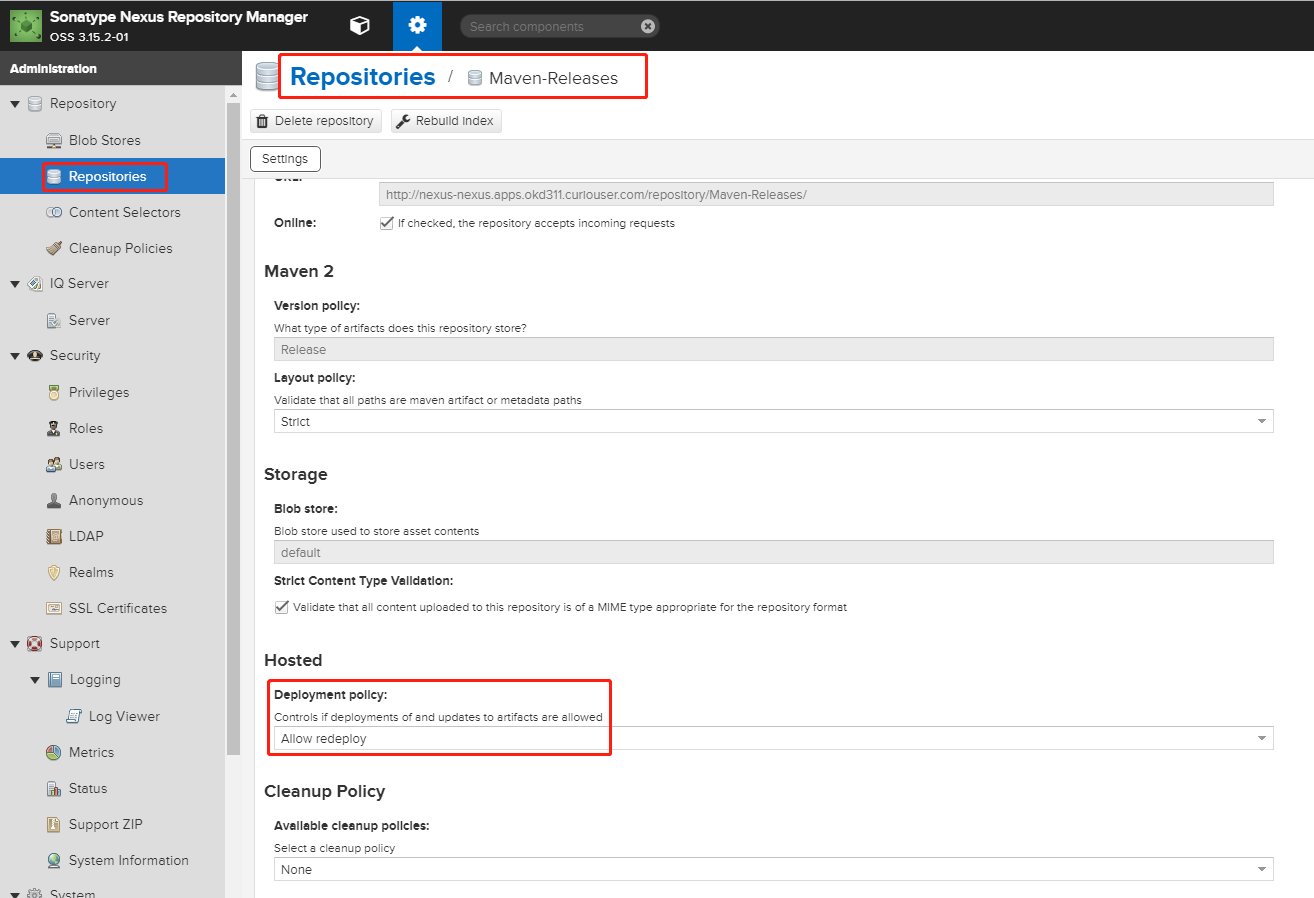Preflight
- 官方插件文档:https://help.sonatype.com/integrations/nexus-and-continuous-integration/nexus-platform-plugin-for-jenkins
- 安装插件:Pipeline Utility Steps
功能:
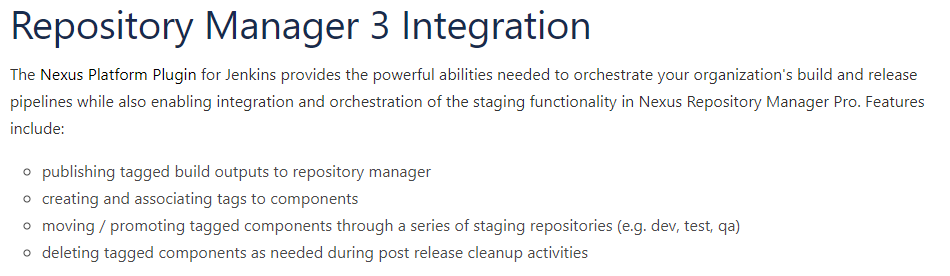
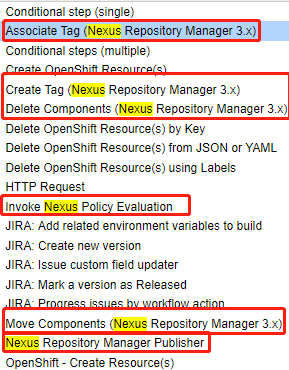
一、安装
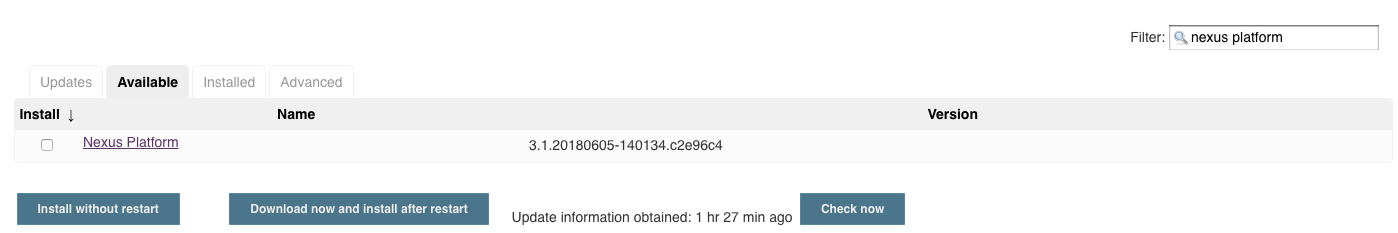
二、配置
系统管理--> 系统设置--> Sonatype Nexus
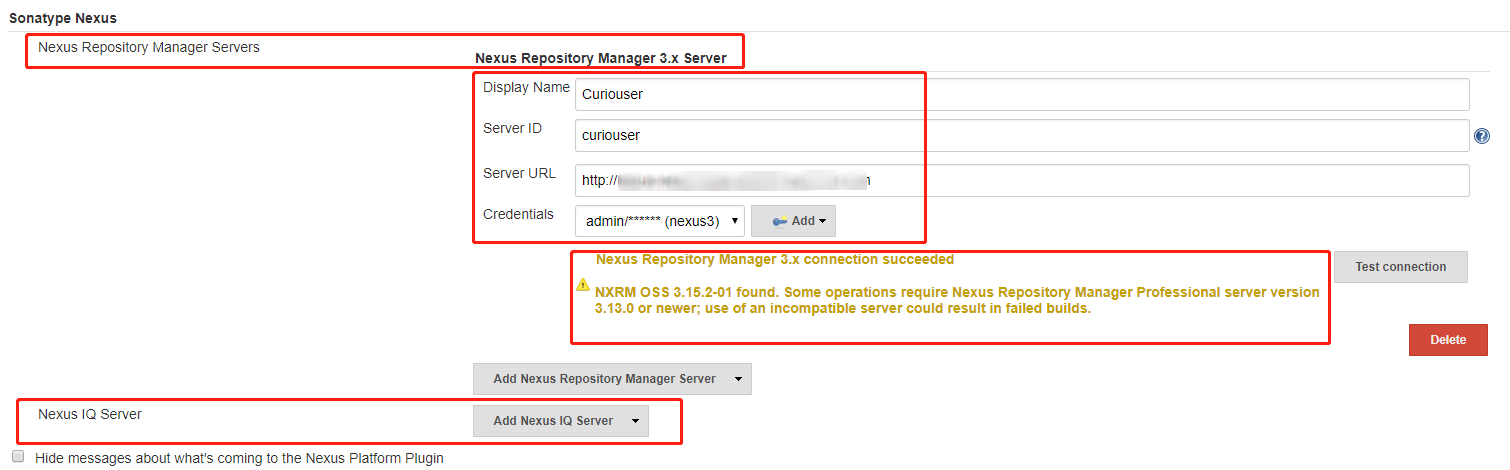
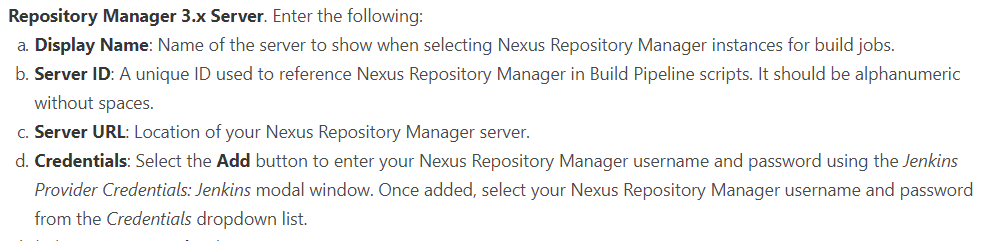
三、使用
上传构建后的制品到Nexus的Hosted类型仓库中
Job
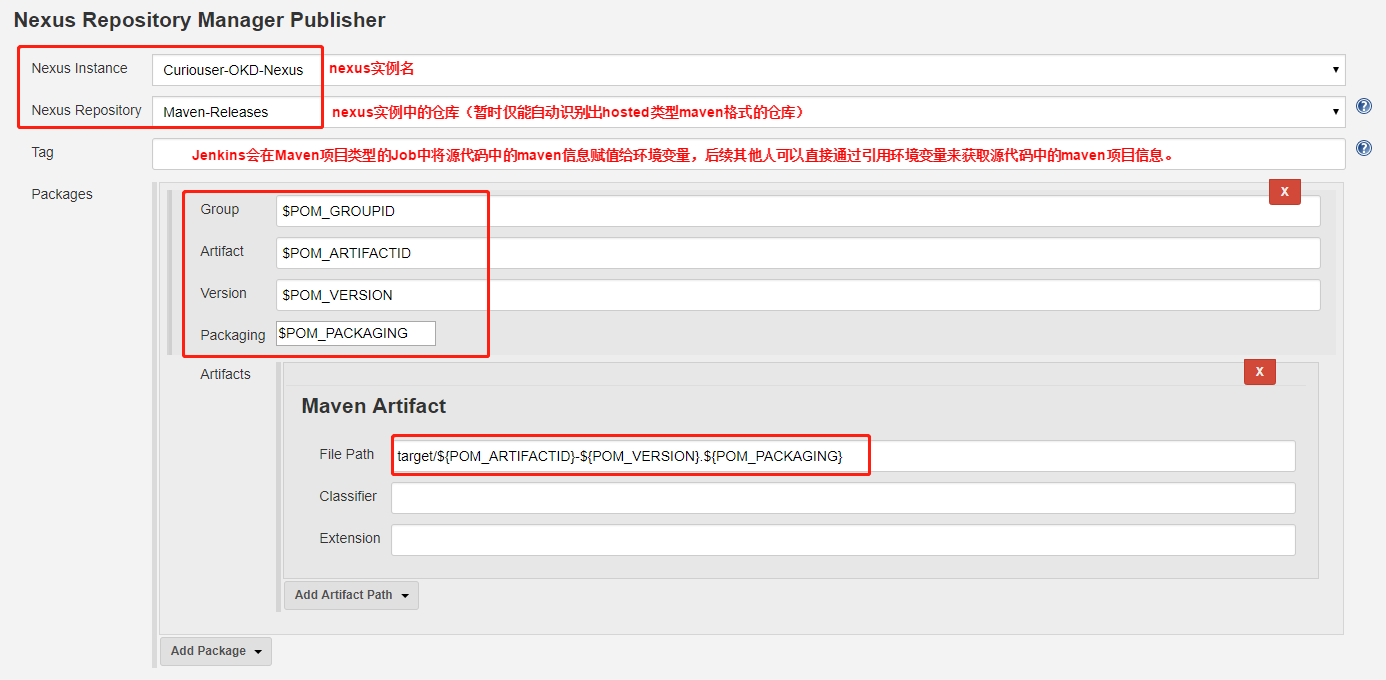
Declarative Pipeline
```bash
stage ('上传制品') {
steps {
script{
//读取源代码中的POM文件,获取生成制品的maven坐标信息(Jenkins需要安装pipeline-utility-steps插件)
def pomfile = readMavenPom file: 'pom.xml'
//使用Nexus Platform插件上传maven制品到Nexus的maven格式release仓库
nexusPublisher nexusInstanceId: 'curiouser-okd-nexus', \
nexusRepositoryId: 'Maven-Releases', \
packages: [[$class: 'MavenPackage', \
mavenAssetList: [[classifier: '', extension: '', \
filePath: "target/${pomfile.artifactId}-${pomfile.version}.${pomfile.packaging}"]], \
mavenCoordinate: [artifactId: "${pomfile.artifactId}", \
groupId: "${pomfile.groupId}", \
packaging: "${pomfile.packaging}", \
version: "${pomfile.version}"]]]
//拼接maven制品的搜索链接,该链接是以源代码POM文件中的maven制品坐标信息参数对nexus api进行搜索,返回的response会重定向到制品的下载链接
echo "The Jar Format Asset of Maven have been pushed to Hosted Repository: Maven-Release. The Download URL of the Asset: http://nexus-nexus.apps.okd311.curiouser.com/service/rest/v1/search../assets/download?maven.groupId=${pomfile.groupId}&maven.artifactId=${pomfile.artifactId}&maven.baseVersion=${pomfile.version}&maven.extension=jar&maven.classifier"
}
}
}
```
四、注意
如果Job再次构建,产生相同的Jar,上传信息还是一样的,Nexus的Release仓库需要设置为"允许Redeploy"。不然,仓库中已经相同版本信息的制品,会造成上传失败