Openshift组件:Master、Node、Etcd、Router、Registry之间的TLS证书管理
一、安装时指定证书的有效期
默认情况下,etcd证书、openshift证书的有效期为5年,kubelet证书、私有镜像仓库registry证书、Route证书的有效期为2年。在集群安装时可以通过设置ansible/hosts中的参数来指定证书的有效期
[OSEv3:vars]
openshift_hosted_registry_cert_expire_days=730
openshift_ca_cert_expire_days=1825
openshift_node_cert_expire_days=730
openshift_master_cert_expire_days=730
etcd_ca_default_days=1825
二、使用openshift的ansible playbook查看当前集群所有证书的有效期
在/etc/ansible/hosts中添加变量
[OSEv3:vars]
...
openshift_is_atomic=false
ansible_distribution=centos
openshift_certificate_expiry_config_base=/etc/origin
openshift_certificate_expiry_warning_days=30
openshift_certificate_expiry_show_all=no
# 可选项
# openshift_certificate_expiry_generate_html_report=no
# openshift_certificate_expiry_html_report_path=$HOME/cert-expiry-report.yyyymmddTHHMMSS.html
# openshift_certificate_expiry_save_json_results=no
# openshift_certificate_expiry_json_results_path=$HOME/cert-expiry-report.yyyymmddTHHMMSS.json
...
检查
$ ansible-playbook playbooks/openshift-checks/certificate_expiry/easy-mode.yaml
#执行完成后可在roles/openshift_certificate_expiry/defaults/main.yml中的openshift_certificate_expiry_html_report_path变量指定路径下看到证书检查报告文件。分别是HTML格式和JSON格式的文件。
# (默认证书检查报告文件路径是:当前用户家目录下~/cert-expiry-report.时间戳.html和cert-expiry-report.时间戳.JSON)查看所有证书的过期时间
它将会展示出所有Master oc证书、etcd证书、kube证书、router默认证书、私有镜像仓库registry证书的过期时间
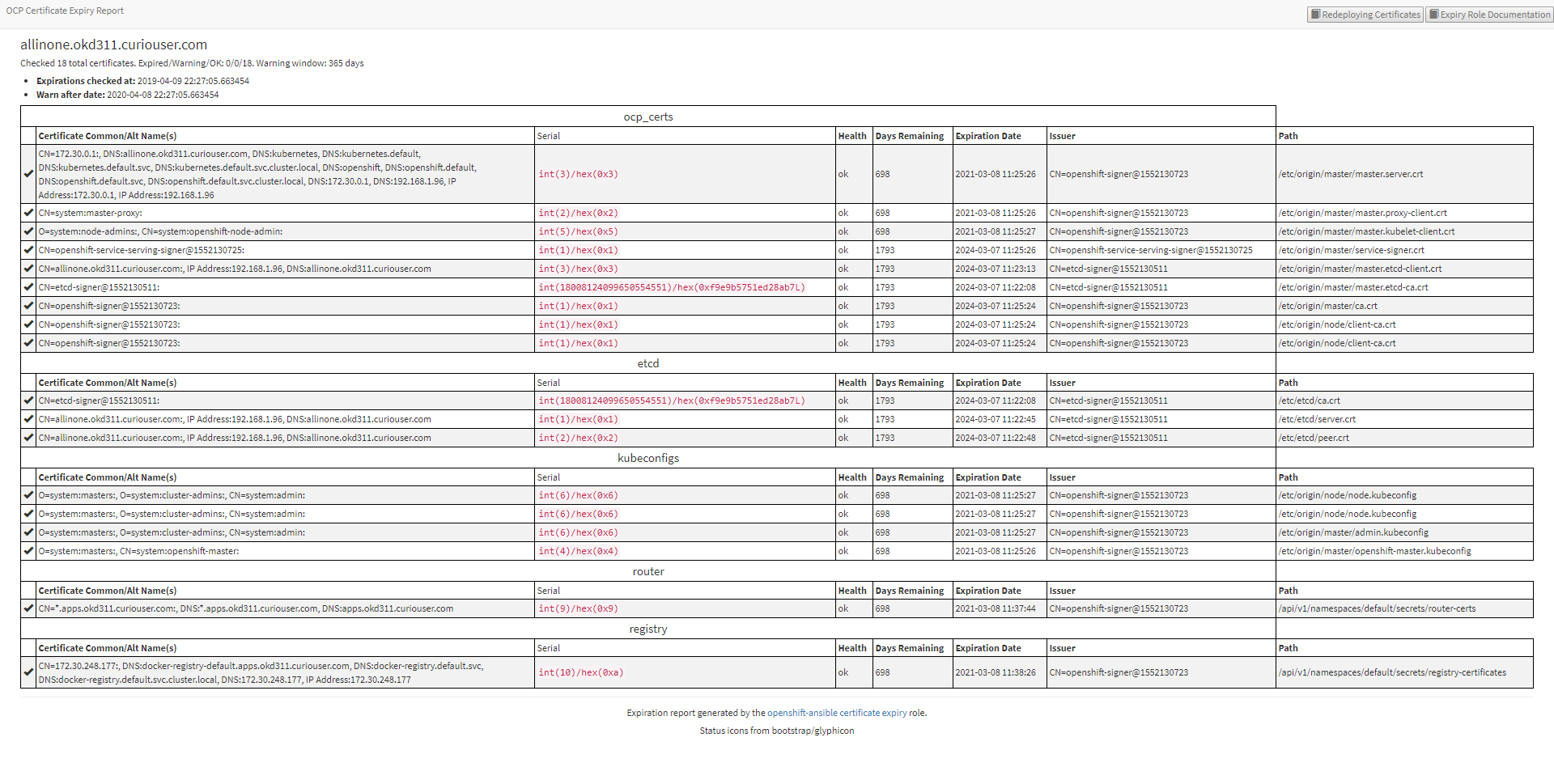
三、更新证书
更新证书方法可以只针对Master oc证书、etcd证书、kube证书、router默认证书、私有镜像仓库registry证书中的一种进行更新,也可以全部进行更新。
确保ansible/hosts中的参数有如下信息
openshift_master_cluster_hostname=master.example.com openshift_master_cluster_public_hostname=master.example.com重新生成证书进行更新 ①全部一次性更新
ansible-playbook playbooks/redeploy-certificates.yml②只更新master CA证书
ansible-playbook playbooks/openshift-master/redeploy-openshift-ca.yml③只更新etcd CA证书
ansible-playbook playbooks/openshift-etcd/redeploy-ca.yml④只更新master Certificates证书
ansible-playbook playbooks/openshift-master/redeploy-certificates.yml⑤只更新etcd Certificates证书
ansible-playbook playbooks/openshift-etcd/redeploy-certificates.yml⑥只更新node Certificates证书
ansible-playbook playbooks/openshift-node/redeploy-certificates.yml⑦只更新私有镜像仓库Rgistry Certificates证书
ansible-playbook playbooks/openshift-hosted/redeploy-registry-certificates.yml⑧只更新Router Certificates证书
ansible-playbook playbooks/openshift-hosted/redeploy-router-certificates.yml
四、安装时使用自定义Master CA证书(以Master的CA证书为例)
将证书的路径写在inventory的配置参数中
...
[OSEv3.vars]
...
openshift_master_ca_certificate={'certfile': '</path/to/ca.crt>', 'keyfile': '</path/to/ca.key>'}
...
执行正常部署
ansible-playbook playbooks/deploy_cluster.yml
五、已运行的集群,更新自定义证书
同步骤四,将证书的路径写在inventory的配置参数中,运行更新Master CA证书的playbook
ansible-playbook playbooks/openshift-master/redeploy-openshift-ca.yml
六、更新完成后可能遇到的问题
- The installer detected the wrong host names and the issue was identified too late
- The certificates are expired and you need to update them
- You have a new CA and want to create certificates using it instead
- allinone的集群下更新所有证书时,在重启docker那一步中,容易卡住