NPM仓库的配置与使用
一、npm仓库的配置信息
- Group类型仓库
npm-taobaonpm-cnpmnpm-hosted
- Proxy类型仓库
npm-taobao:http://registry.npm.taobao.org/npm-cnpm:http://registry.cnpmjs.org/
- Hosted类型仓库
npm-hosted
二、使用NPM仓库
npm config set registry http://nexus-ip-address:8081/repository/npm/
三、发布制品到NPM的Hosted仓库
当使用 npm login 或npm adduser 等NPM客户端使用Token进行登录认证到Nexus的NPM仓库时,Nexus默认仅支持Local Authenticating Realm ,认证不了NPM相关token。所以配置Nexus添加npm的认证域。
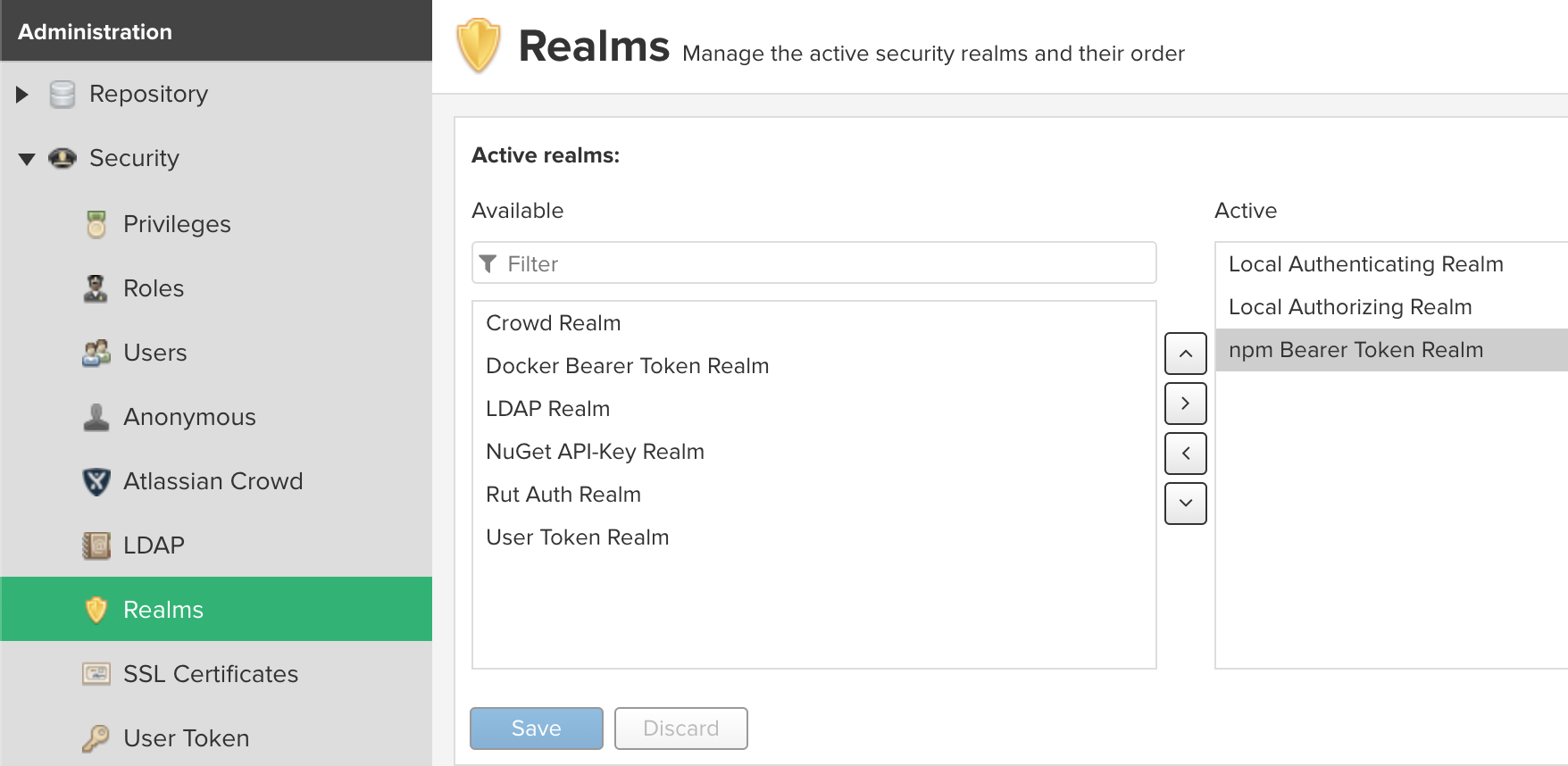
echo "hello" >> test
npm init
# package name: (test) sadsada
# version: (1.0.0)
# description:
# entry point: (index.js) test
# test command:
# git repository:
# keywords:
# author:
# license: (ISC)
# About to write to /root/test/package.json:
# {
# "name": "sadsada",
# "version": "1.0.0",
# "description": "",
# "main": "f",
# "scripts": {
# "test": "echo \"Error: no test specified\" && exit 1"
# },
# "author": "",
# "license": "ISC"
# }
npm login -registry http://nexus-ip-address:8081/repository/npm-hosted/
# Username: admin
#Password: *****
# Email: (this IS public) asdad@sada.com
npm publish -registry http://nexus-ip-address:8081/repository/npm-hosted/
四、使用nrm工具切换npm仓库
Github地址:https://github.com/Pana/nrm 帮助快速切换npm仓库源。默认已经配置了npm、yarn、taobao、cnpm、nj、npmMirror、edunpm等常见的仓库源。
1. 安装
npm install nrm -g
2. 命令详解
$ nrm -h
Usage: nrm [options] [command]
Options:
-V, --version output the version number
-h, --help output usage information
Commands:
ls List all the registries
current Show current registry name
use <registry> Change registry to registry
add <registry> <url> [home] Add one custom registry
set-auth [options] <registry> [value] Set authorize information for a custom registry with a base64 encoded string or username and pasword
set-email <registry> <value> Set email for a custom registry
set-hosted-repo <registry> <value> Set hosted npm repository for a custom registry to publish packages
del <registry> Delete one custom registry
home <registry> [browser] Open the homepage of registry with optional browser
publish [options] [<tarball>|<folder>] Publish package to current registry if current registry is a custom registry.
if you're not using custom registry, this command will run npm publish directly
test [registry] Show response time for specific or all registries
help Print this help
3. 常用命令
查看默认支持的npm 仓库
$ nrm ls
* npm -------- https://registry.npmjs.org/
yarn ------- https://registry.yarnpkg.com/
cnpm ------- http://r.cnpmjs.org/
taobao ----- https://registry.npm.taobao.org/
nj --------- https://registry.nodejitsu.com/
npmMirror -- https://skimdb.npmjs.com/registry/
edunpm ----- http://registry.enpmjs.org/
# "*"编注的仓库代表当前使用的仓库
添加私有的npm仓库
nrm add okd-nexus http://nexus-ip-address:8081/repository/npm-hosted/
切换npm仓库
nrm use 仓库名
删除仓库
nrm del 仓库名
测试仓库速度
nrm test