设置router POD 所在节点的iptables对1936端口的放行
iptables -I OS_FIREWALL_ALLOW -p tcp -m tcp --dport 1936 -j ACCEPT获取访问router haproxy statics 页面的用户名密码。
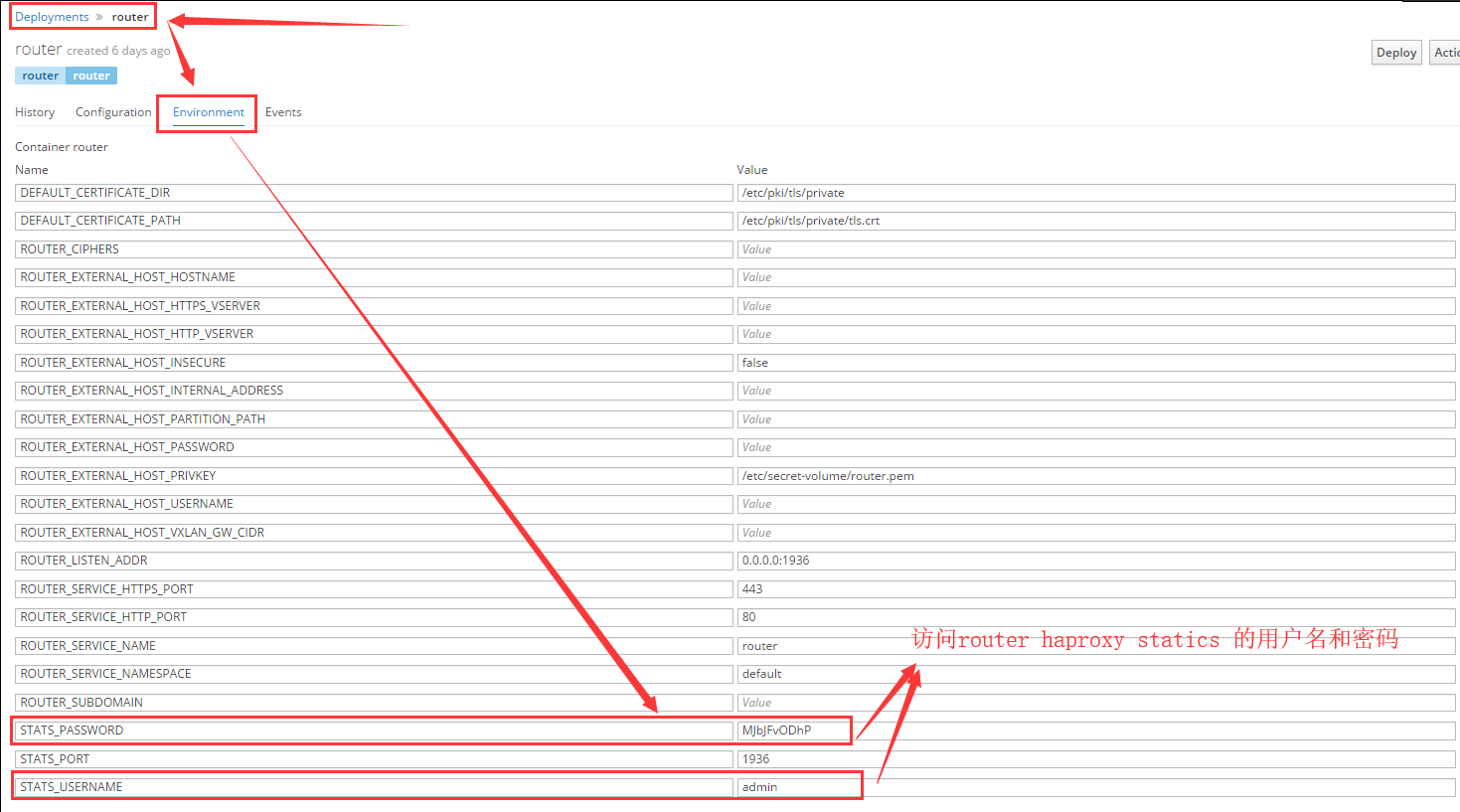
删除掉router dc中的环境变量”ROUTER_METRICS_TYPE“
这个环境变量默认值为“haproxy”。不删除的话,访问的时候会报一下错误
Forbidden: User "system:anonymous" cannot get routers/metrics.route.openshift.io at the cluster scope将健康检查readiness的HTTP GET URL由“/healthz/ready”改为"/healthz"。(不然router POD无法通过健康检查)
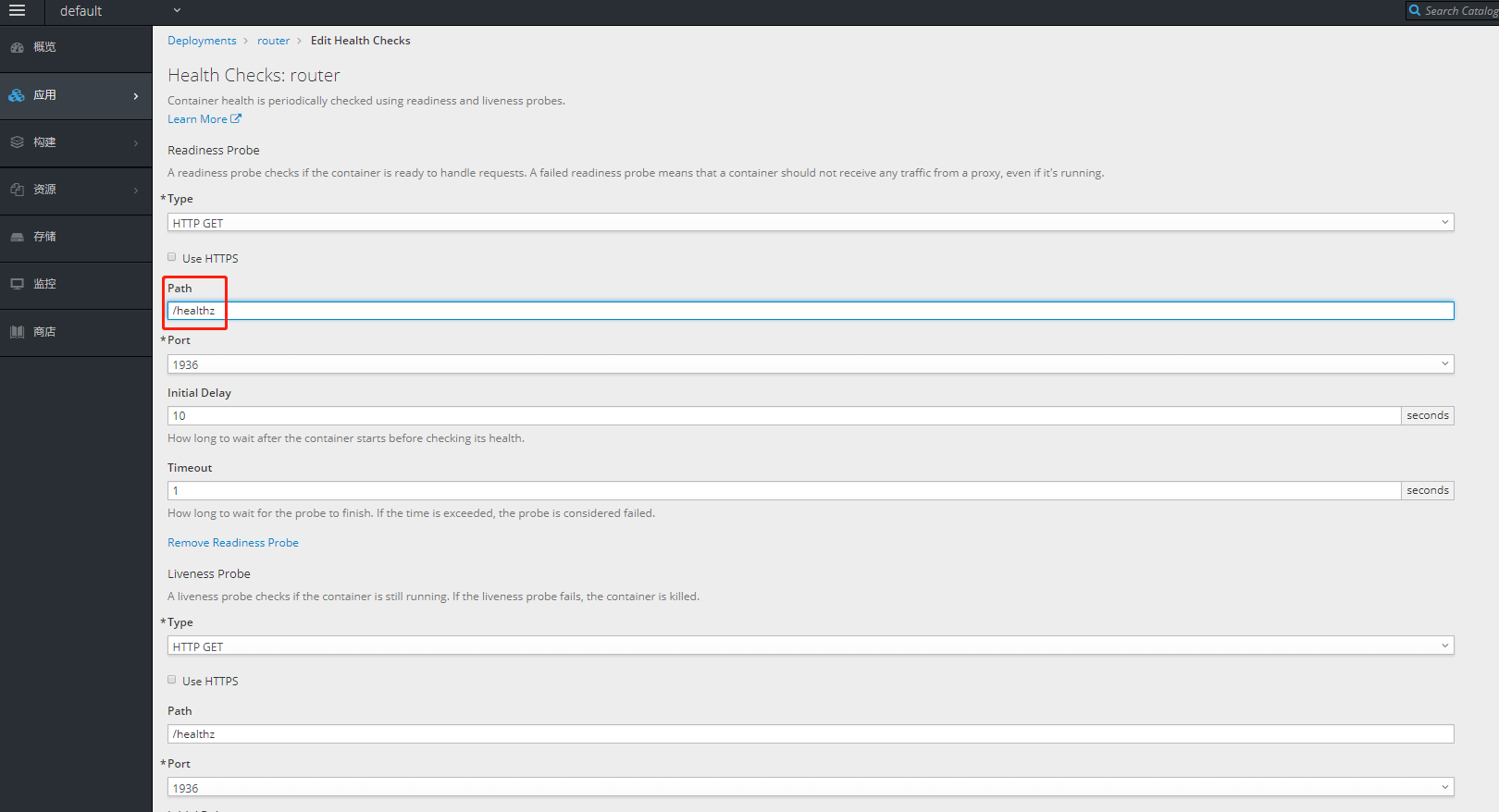
验证监听端口80,443,1936
ss -ntl|grep 80 ss -ntl|grep 443 ss -ntl|grep 1936访问router haproxy statistics 页面。
访问方式是:http://
:<password>@router所在节点IP地址:1936 例如:http://admin:MJbJFvODhP@allinone.curiouser.com:1936 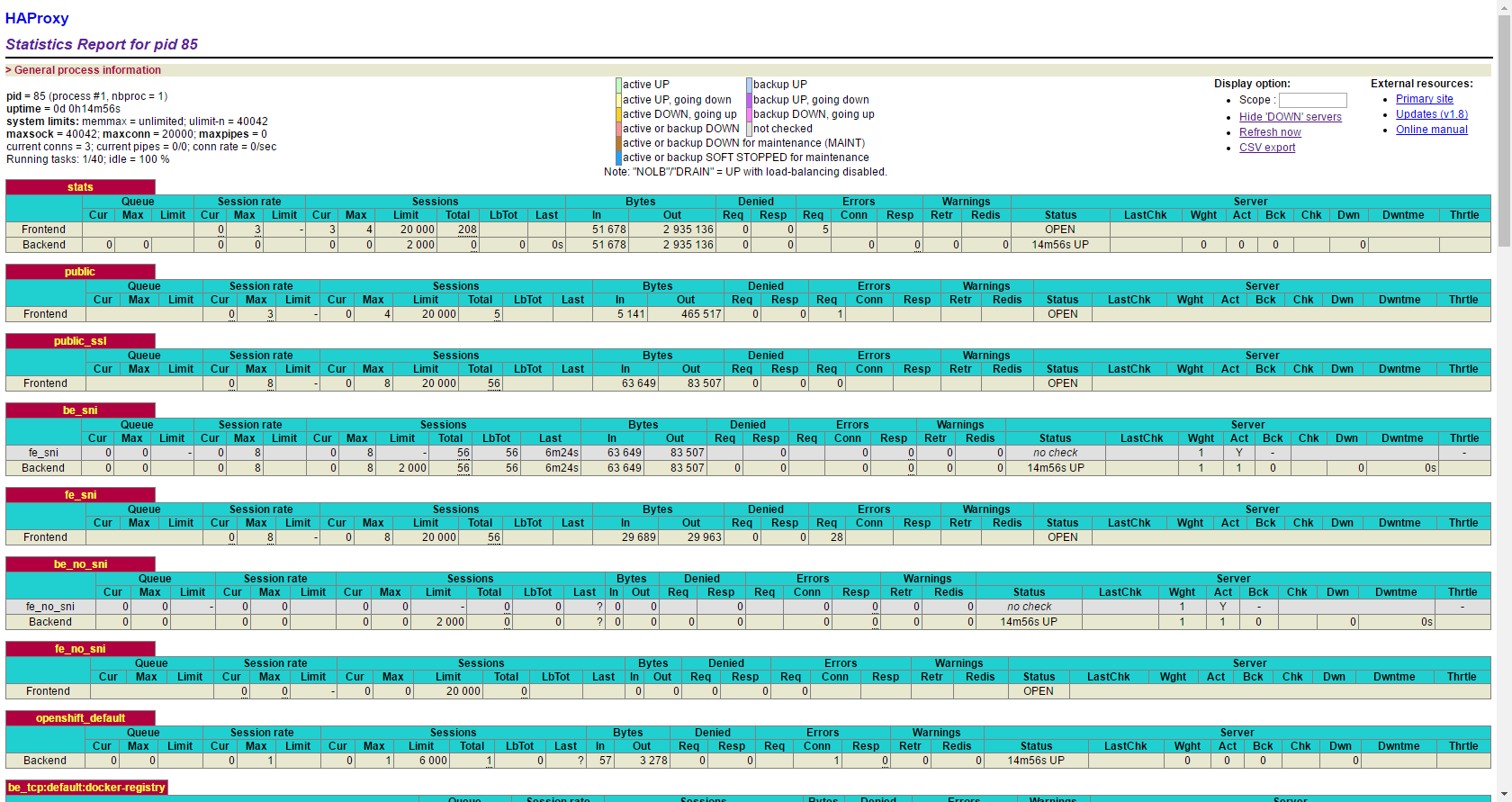
相关链接
https://docs.openshift.com/container-platform/3.11/install_config/router/default_haproxy_router.html#using-wildcard-routes https://bugzilla.redhat.com/show_bug.cgi?id=1579054 https://github.com/openshift/origin/issues/17025 https://blog.chmouel.com/2016/09/27/how-to-view-openshift-haproxy-stats/