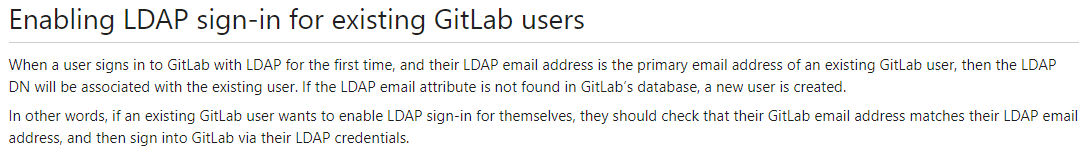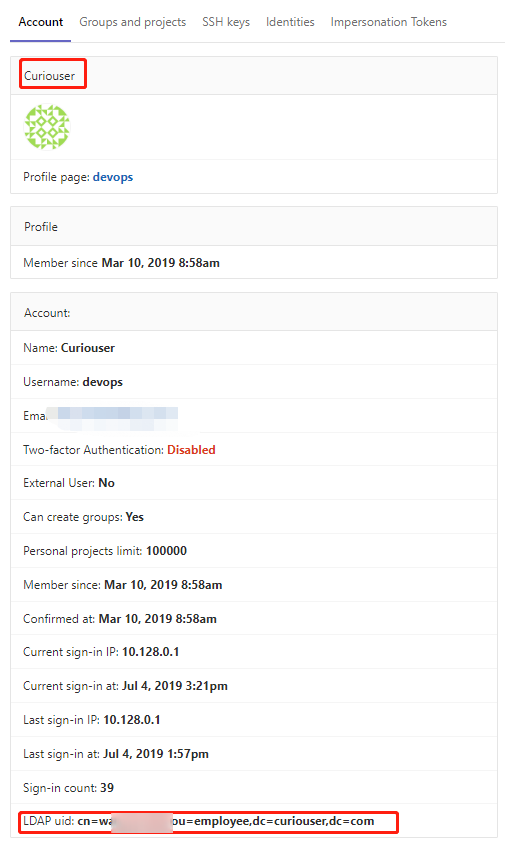一、Context
OpenLDAP的条目组织形式
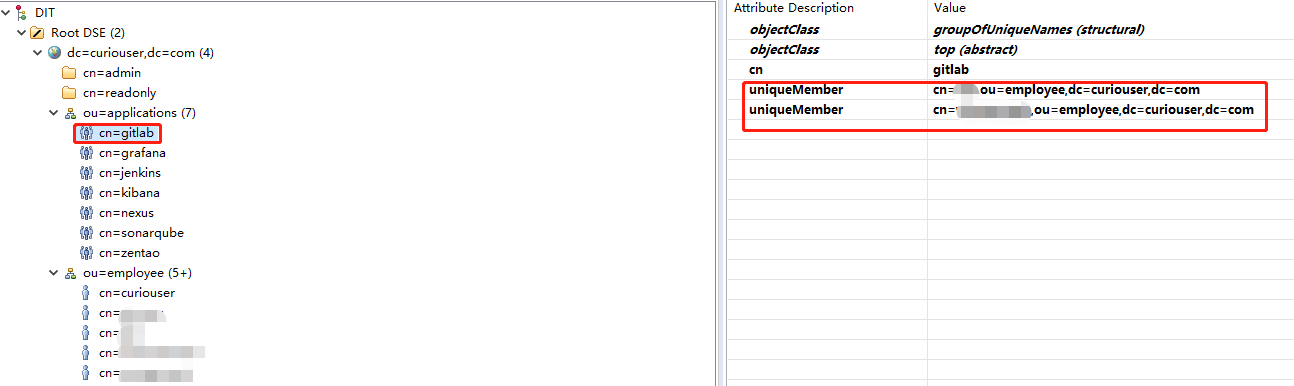
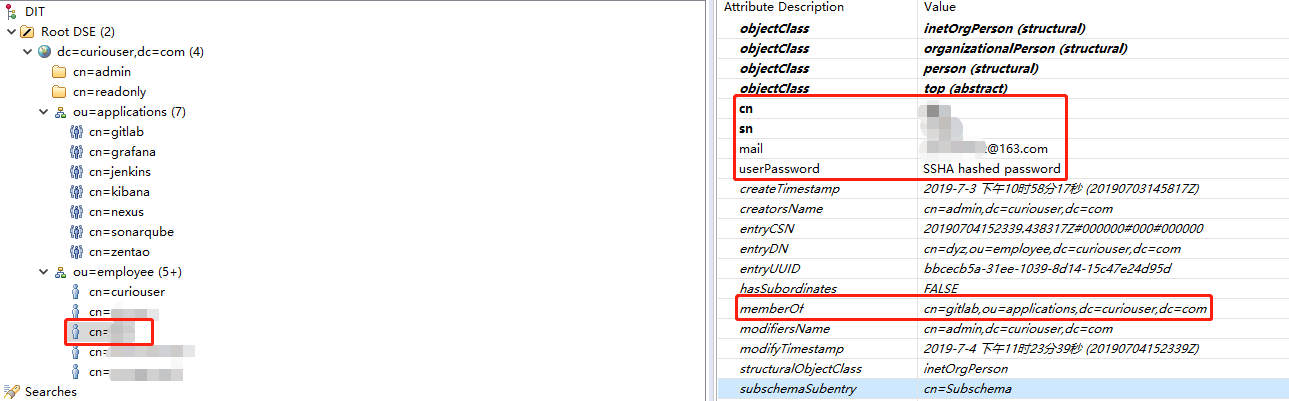
二、配置
1. 修改/etc/gitlab/gitlab.rb
..................省略.............................
gitlab_rails['ldap_enabled'] = true
###! **remember to close this block with 'EOS' below**
gitlab_rails['ldap_servers'] = YAML.load <<-'EOS'
main:
label: 'LDAP'
host: 'openldap-service.openldap.svc'
port: 389
uid: 'cn'
bind_dn: 'cn=admin,dc=curiouser,dc=com'
password: '********'
encryption: 'plain' # "start_tls" or "simple_tls" or "plain"
verify_certificates: false
active_directory: true
allow_username_or_email_login: true
lowercase_usernames: true
block_auto_created_users: false
base: 'ou=employee,dc=curiouser,dc=com'
user_filter: '(&(memberOf=cn=gitlab,ou=applications,dc=curiouser,dc=com))'
attributes:
username: ['cn']
email: ['mail']
name: ['sn']
## EE only
group_base: ''
admin_group: ''
sync_ssh_keys: false
#secondary: # 'secondary' is the GitLab 'provider ID' of second LDAP server
# label: 'LDAP'
# host: '_your_ldap_server'
# port: 389
# uid: 'sAMAccountName'
# bind_dn: '_the_full_dn_of_the_user_you_will_bind_with'
# password: '_the_password_of_the_bind_user'
# encryption: 'plain' # "start_tls" or "simple_tls" or "plain"
# verify_certificates: true
# active_directory: true
# allow_username_or_email_login: false
# lowercase_usernames: false
# block_auto_created_users: false
# base: ''
# user_filter: ''
# ## EE only
# group_base: ''
# admin_group: ''
# sync_ssh_keys: false
EOS
..................省略.............................
三、测试登录
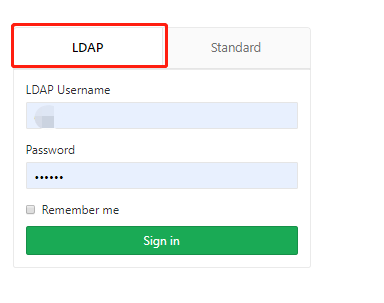
四、注意
当用户第一次使用LDAP登录GitLab时,如果其LDAP电子邮件地址是现有GitLab用户的电子邮件地址时,那么LDAP DN用户将与现有gitlab用户相关联。如果在GitLab的数据库中没有找到LDAP电子邮件属性,就会创建一个新用户。
换句话说,如果现有的GitLab用户希望自己启用LDAP登录,那么他们应该检查他们的GitLab电子邮件地址是否匹配LDAP电子邮件地址,然后通过他们的LDAP凭证登录GitLab。