Nexus API
一、Context
官网API文档:https://help.sonatype.com/repomanager3/rest-and-integration-api
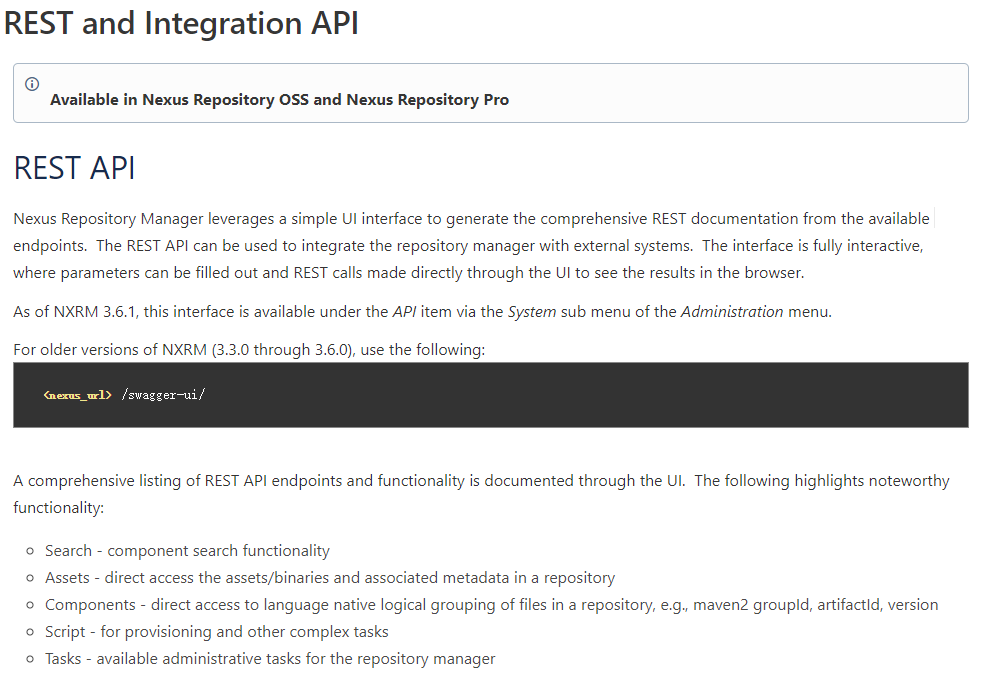
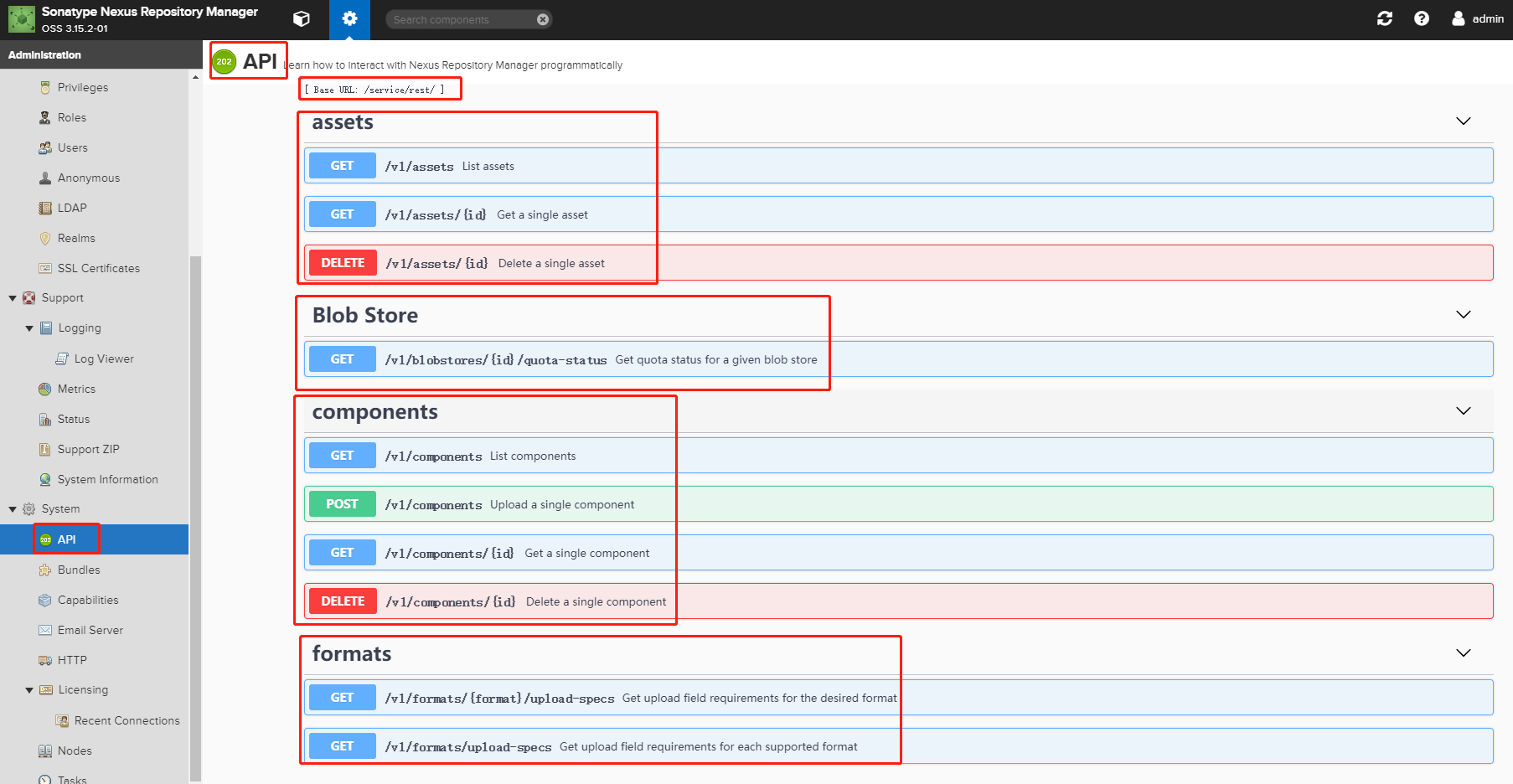
二、Search API
Search API用于搜索component和asset。
GET /service/rest/v1/search
1、Search Components
例如在maven-central仓库中搜索"group=org.osgi"的component
$ curl -u admin:admin123 -X GET 'http://localhost:8081/service/rest/v1/search?repository=maven-central&group=org.osgi'
{
"items" : [ {
"id" : "bWF2ZW4tY2VudHJhbDoyZTQ3ZGRhMGYxYjU1NWUwNzE1OWRjOWY5ZGQzZmVmNA",
"repository" : "maven-central",
"format" : "maven2",
"group" : "org.osgi",
"name" : "org.osgi.core",
"version" : "4.3.1",
"assets" : [ {
"downloadUrl" : "http://localhost:8081/repository/maven-central/org/osgi/org.osgi.core/4.3.1/org.osgi.core-4.3.1-sources.jar",
"path" : "org/osgi/org.osgi.core/4.3.1/org.osgi.core-4.3.1-sources.jar",
"id" : "bWF2ZW4tY2VudHJhbDplMDE4OGVkMDcyOGZhNjhmNDExNzU2OGU1MjQ2NjZiYg",
"repository" : "maven-central",
"format" : "maven2",
"checksum" : {
"sha1" : "80bfafcf783988442b3a58318face1d2132db33d",
"md5" : "87ee0258b79dc852626b91818316b9c3"
}
}, {
"downloadUrl" : "http://localhost:8081/repository/maven-central/org/osgi/org.osgi.core/4.3.1/org.osgi.core-4.3.1.jar",
"path" : "org/osgi/org.osgi.core/4.3.1/org.osgi.core-4.3.1.jar",
"id" : "bWF2ZW4tY2VudHJhbDpkMDY0ODA0YThlZDVhZDZlNjhmZGU5MWNmM2NiZTgzMw",
"repository" : "maven-central",
"format" : "maven2",
"checksum" : {
"sha1" : "5458ffe2ba049e76c29f2df2dc3ffccddf8b839e",
"md5" : "8053bbc1b55d51f5abae005625209d08"
}
}, {
"downloadUrl" : "http://localhost:8081/repository/maven-central/org/osgi/org.osgi.core/4.3.1/org.osgi.core-4.3.1.pom",
"path" : "org/osgi/org.osgi.core/4.3.1/org.osgi.core-4.3.1.pom",
"id" : "bWF2ZW4tY2VudHJhbDo2NTRiYjdkMGE1OTIxMzg1OWZhMTVkMzNmYWU1ZmY3OA",
"repository" : "maven-central",
"format" : "maven2",
"checksum" : {
"sha1" : "79391fc69dd72ad1fd983d01b4572f93f644882b",
"md5" : "3d87a59bcdb4b131d9a63e87e0ed924a"
}
} ]
} ],
"continuationToken" : null
}
2、Search Assets
例如在maven-central仓库中搜索"group=org.osgi"的assets
$ curl -u admin:admin123 -X GET 'http://localhost:8081/service/rest/v1/search../assets?repository=maven-central&group=org.osgi'
{
"items" : [ {
"downloadUrl" : "http://localhost:8081/repository/maven-central/org/osgi/org.osgi.core/4.3.1/org.osgi.core-4.3.1-sources.jar",
"path" : "org/osgi/org.osgi.core/4.3.1/org.osgi.core-4.3.1-sources.jar",
"id" : "bWF2ZW4tY2VudHJhbDplMDE4OGVkMDcyOGZhNjhmNDExNzU2OGU1MjQ2NjZiYg",
"repository" : "maven-central",
"format" : "maven2",
"checksum" : {
"sha1" : "80bfafcf783988442b3a58318face1d2132db33d",
"md5" : "87ee0258b79dc852626b91818316b9c3"
}
}, {
"downloadUrl" : "http://localhost:8081/repository/maven-central/org/osgi/org.osgi.core/4.3.1/org.osgi.core-4.3.1.jar",
"path" : "org/osgi/org.osgi.core/4.3.1/org.osgi.core-4.3.1.jar",
"id" : "bWF2ZW4tY2VudHJhbDpkMDY0ODA0YThlZDVhZDZlNjhmZGU5MWNmM2NiZTgzMw",
"repository" : "maven-central",
"format" : "maven2",
"checksum" : {
"sha1" : "5458ffe2ba049e76c29f2df2dc3ffccddf8b839e",
"md5" : "8053bbc1b55d51f5abae005625209d08"
}
}, {
"downloadUrl" : "http://localhost:8081/repository/maven-central/org/osgi/org.osgi.core/4.3.1/org.osgi.core-4.3.1.pom",
"path" : "org/osgi/org.osgi.core/4.3.1/org.osgi.core-4.3.1.pom",
"id" : "bWF2ZW4tY2VudHJhbDo2NTRiYjdkMGE1OTIxMzg1OWZhMTVkMzNmYWU1ZmY3OA",
"repository" : "maven-central",
"format" : "maven2",
"checksum" : {
"sha1" : "79391fc69dd72ad1fd983d01b4572f93f644882b",
"md5" : "3d87a59bcdb4b131d9a63e87e0ed924a"
}
} ],
"continuationToken" : null
}
3、Search and Download Asset
用于搜索一个资产,然后将请求重定向到该资产的downloadUrl
GET /service/rest/v1/search../assets/download
例如获取一个maven坐标为"groupId=com.curiosuer,artifactId=SpringBoot2,version=0.0.0"Jar包的下载链接
$ curl -v -u admin:admin123 -X GET 'http://localhost:8081/service/rest/v1/search../assets/download?maven.groupId=com.curiosuer&maven.artifactId=SpringBoot2&maven.baseVersion=0.0.0&maven.extension=jar&maven.classifier'
浏览器中
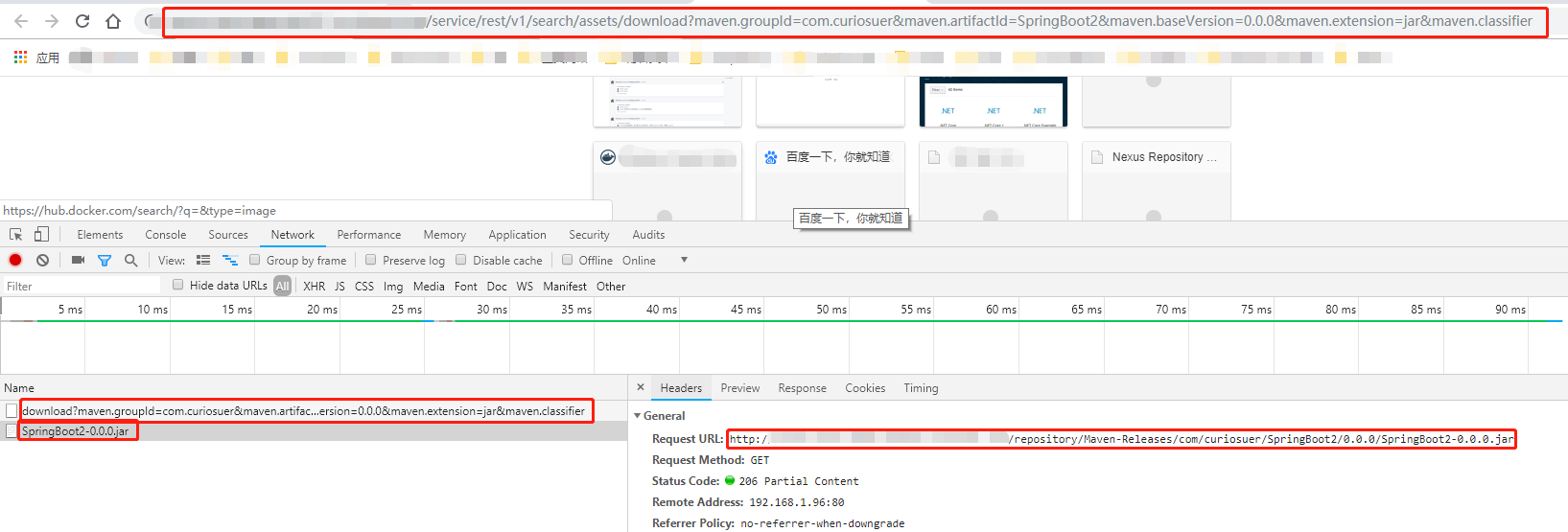
三、Repositories API
1、List Repositories
获取用户能访问到的Repository仓库列表
GET /service/rest/v1/repositories
$ curl -u admin:admin123 -X GET 'http://localhost:8081/service/rest/v1/repositories'
[
{
"name" : "YUM-Hosted",
"format" : "yum",
"type" : "hosted",
"url" : "http://localhost:8081/repository/YUM-Hosted"
},
...
]
此endpoint返回所有存储库,并且不允许分页。
注意,存储库的顺序在多个查询之间是一致的,并且不是按字母顺序排列的。
四、Assets API
1、List Assets
列出指定Repository仓库中包含的Assets
GET /service/rest/v1../assets
例如列出maven-central仓库中的Assets
$ curl -u admin:admin123 -X GET 'http://localhost:8081/service/rest/v1../assets?repository=Maven-Releases'
{
"items" : [ {
"downloadUrl" : "http://localhost:8081/repository/Maven-Releases/com/curiosuer/SpringBoot2/0.0.0/SpringBoot2-0.0.0.jar",
"path" : "com/curiosuer/SpringBoot2/0.0.0/SpringBoot2-0.0.0.jar",
"id" : "TWF2ZW4tUmVsZWFzZXM6MzZlM2RlYzhkZTUyOGM5YmRkYTdhZTNjZjlmYjFiNTY",
"repository" : "Maven-Releases",
"format" : "maven2",
"checksum" : {
"sha1" : "c1ab61e9f407cbabaa8f3b377a76afa1f8afa4f1",
"md5" : "5474cd7fc95a581eb6b6a3319c8aa6ba"
},
...
],
"continuationToken" : "3f5cae01760233b6506547dc7be10e0b"
}
该endpoint使用分页策略,如果需要,可以使用该策略遍历所有资产。
注意,资产的顺序在多个查询之间是一致的,并且不是按字母顺序排列的。
2、Get Asset
GET /service/rest/v1../assets/{id}
This endpoint allows us to get the details of an individual asset.
$ curl -u admin:admin123 -X GET 'http://localhost:8081/service/rest/v1../assets/bWF2ZW4tY2VudHJhbDozZjVjYWUwMTc2MDIzM2I2MjRiOTEwMmMwMmNiYmU4YQ'
{
"downloadUrl" : "http://localhost:8081/repository/maven-central/org/sonatype/nexus/buildsupport/nexus-buildsupport-metrics/2.9.1-02/nexus-buildsupport-metrics-2.9.1-02.pom",
"path" : "org/sonatype/nexus/buildsupport/nexus-buildsupport-metrics/2.9.1-02/nexus-buildsupport-metrics-2.9.1-02.pom",
"id" : "bWF2ZW4tY2VudHJhbDozZjVjYWUwMTc2MDIzM2I2MjRiOTEwMmMwMmNiYmU4YQ",
"repository" : "maven-central",
"format" : "maven2",
"checksum" : {
"sha1" : "a3bf672b3ea844575acba3b84790e76ed86a7c66",
"md5" : "49e439c814c3098450dc4bbee952463f"
}}
3、Delete Asset
DELETE /service/rest/v1../assets/{id}
This endpoint can be used to delete an individual asset.
$ curl -u admin:admin123 -X DELETE 'http://localhost:8081/service/rest/v1../assets/bWF2ZW4tY2VudHJhbDozZjVjYWUwMTc2MDIzM2I2MjRiOTEwMmMwMmNiYmU4YQ'
HTTP/1.1 204 No Content
Date: Fri, 19 Jan 2018 20:41:47 GMT
...
五、Components API
1、List Components
遍历仓库中的Components
GET /service/rest/v1/components
$ curl -u admin:admin123 -X GET 'http://localhost:8081/service/rest/v1/components?repository=Maven-Central'
{
"items" : [ {
"id" : "bWF2ZW4tY2VudHJhbDo4ODQ5MWNkMWQxODVkZDEzNjMyNjhmMjIwZTQ1ZDdkZQ",
"repository" : "maven-central",
"format" : "maven2",
"group" : "com.google.guava",
"name" : "guava",
"version" : "21.0",
"assets" : [ {
"downloadUrl" : "http://localhost:8081/repository/maven-central/com/google/guava/guava/21.0/guava-21.0.jar",
"path" : "com/google/guava/guava/21.0/guava-21.0.jar",
"id" : "bWF2ZW4tY2VudHJhbDozZjVjYWUwMTc2MDIzM2I2MzA4OThiZjZmZTFkOTE2NA",
"repository" : "maven-central",
"format" : "maven2",
"checksum" : {
"sha1" : "3a3d111be1be1b745edfa7d91678a12d7ed38709",
"md5" : "ddc91fd850fa6177c91aab5d4e4d1fa6"
}
}, {
"downloadUrl" : "http://localhost:8081/repository/maven-central/com/google/guava/guava/21.0/guava-21.0.jar.sha1",
"path" : "com/google/guava/guava/21.0/guava-21.0.jar.sha1",
"id" : "bWF2ZW4tY2VudHJhbDpmODk4YjM5MDNjYjk5YzU5MDc0MDFlYzRjNjVlNjU5OQ",
"repository" : "maven-central",
"format" : "maven2",
"checksum" : {
"sha1" : "a1ff60cb911e1f64801c03d03702044d10c9bdd3",
"md5" : "e34b8695ede1677ba262411d757ea980"
}
}, {
"downloadUrl" : "http://localhost:8081/repository/maven-central/com/google/guava/guava/21.0/guava-21.0.pom",
"path" : "com/google/guava/guava/21.0/guava-21.0.pom",
"id" : "bWF2ZW4tY2VudHJhbDpkMDY0ODA0YThlZDVhZDZlOWJjNDgzOGE1MzM2OGZlZg",
"repository" : "maven-central",
"format" : "maven2",
"checksum" : {
"sha1" : "fe4fa08a8c0897f9896c7e278fb397ede4a2feed",
"md5" : "5c10f97af2ce9db54fa6c2ea6997a8d7"
}
}, {
"downloadUrl" : "http://localhost:8081/repository/maven-central/com/google/guava/guava/21.0/guava-21.0.pom.sha1",
"path" : "com/google/guava/guava/21.0/guava-21.0.pom.sha1",
"id" : "bWF2ZW4tY2VudHJhbDplMDE4OGVkMDcyOGZhNjhmZDA3NDdkNjlhZDNmZjI5Nw",
"repository" : "maven-central",
"format" : "maven2",
"checksum" : {
"sha1" : "992b43ab7b3a061be47767e910cab58180325abc",
"md5" : "33aed29aa0bb4e03ea7854066a5b4738"
}
} ]
},
...
],
"continuationToken" : "88491cd1d185dd136f143f20c4e7d50c"
}
该endpoint使用分页策略,如果需要,可以使用该策略遍历所有资产。
注意,资产的顺序在多个查询之间是一致的,并且不是按字母顺序排列的。
2、Get Component
获取仓库中component的详细信息
GET /service/rest/v1/components/{id}
$ curl -u admin:admin123 -X GET 'http://localhost:8081/service/rest/v1/components/bWF2ZW4tY2VudHJhbDo4ODQ5MWNkMWQxODVkZDEzNjYwYmUwMjE1MjI2NGUwZQ'
{
"id" : "bWF2ZW4tY2VudHJhbDo4ODQ5MWNkMWQxODVkZDEzNjYwYmUwMjE1MjI2NGUwZQ",
"repository" : "maven-central",
"format" : "maven2",
"group" : "org.apache.httpcomponents",
"name" : "httpcomponents-client",
"version" : "4.3.5",
"assets" : [ {
"downloadUrl" : "http://localhost:8081/repository/maven-central/org/apache/httpcomponents/httpcomponents-client/4.3.5/httpcomponents-client-4.3.5.pom",
"path" : "org/apache/httpcomponents/httpcomponents-client/4.3.5/httpcomponents-client-4.3.5.pom",
"id" : "bWF2ZW4tY2VudHJhbDozZjVjYWUwMTc2MDIzM2I2YTFhOGUxOGQxZmFkOGM3Mw",
"repository" : "maven-central",
"format" : "maven2",
"checksum" : {
"sha1" : "95d80a44673358a5dcbcc2f510770b9f93fe5eba",
"md5" : "f4769c4e60799ede664414c26c6c5c9d"
}
}, {
"downloadUrl" : "http://localhost:8081/repository/maven-central/org/apache/httpcomponents/httpcomponents-client/4.3.5/httpcomponents-client-4.3.5.pom.sha1",
"path" : "org/apache/httpcomponents/httpcomponents-client/4.3.5/httpcomponents-client-4.3.5.pom.sha1",
"id" : "bWF2ZW4tY2VudHJhbDpmODk4YjM5MDNjYjk5YzU5ZDU3YjFlYjE0MzM1ZTcwMQ",
"repository" : "maven-central",
"format" : "maven2",
"checksum" : {
"sha1" : "6b98f5cef5d7102f8f45215bdcf48dc843d060af",
"md5" : "f3b3ac640853fcb887621d13029a1747"
}
} ]
}
3、Upload Component
- 上传Component到指定仓库中,一些格式的仓库允许上传的Component中包含多个Assets。
endpoint的上传参数取决于要上传Component到那个仓库的格式
POST /service/rest/v1/components $ curl -v -u admin:admin123 \ -X POST 'http://localhost:8081/service/rest/v1/components?repository=maven-releases' \ -F maven2.groupId=com.google.guava \ -F maven2.artifactId=guava \ -F maven2.version=24.0-jre \ -F maven2.asset1=@guava-24.0-jre.jar \ -F maven2.asset1.extension=jar \ -F maven2.asset2=@guava-24.0-jre-sources.jar \ -F maven2.asset2.classifier=sources \ -F maven2.asset2.extension=jar HTTP/1.1 204 No Content Date: Fri, 19 Jan 2018 20:26:13 GMT ...
①Maven
Maven format allows multiple assets to be uploaded as part of a single component. To upload multiple assets just follow the information from a table describing the given format and replace assetN with multiple instances of it (e.g. asset1, asset2, etc.):
| Field name | Field type | Required? | Description |
|---|---|---|---|
| maven2.groupId | String | Yes, unless a POM asset is included in the upload | Group ID of the component |
| maven2.artifactId | String | Yes, unless a POM asset is included in the upload | Artifact ID of the component |
| maven2.version | String | Yes, unless a POM asset is included in the upload | Version of the component |
| maven2.generate-pom | Boolean | No | Whether the Nexus Repository Manager should generate a POM file based on above component coordinates provided |
| maven2.packaging | String | No | Define component packaging (e.g. jar, ear) |
| maven2.assetN | File | Yes, at least one | Binary asset |
| maven2.assetN.extension | String | Yes | Extension of the corresponding assetN asset |
| maven2.assetN.classifier | String | No | Classifier of the corresponding assetN asset |
Examples:Uploading a jar and Automatically Creating a pom File
$ curl -v -u admin:admin123 \
-F "maven2.generate-pom=true" \
-F "maven2.groupId=com.example" \
-F "maven2.artifactId=commercial-product" \
-F "maven2.packaging=jar" \
-F "version=1.0.0" \
-F "maven2.asset1=@/absolute/path/to/the/local/file/product.jar;type=application/java-archive" \
-F "maven2.asset1.extension=jar" \
"http://localhost:8081/service/rest/v1/components?repository=maven-third-party"
Upload a POM and associated JAR File
$ curl -v -u admin:admin123 \
-F "maven2.generate-pom=false" \
-F "maven2.asset1=@/absolute/path/to/the/local/file/pom.xml" \
-F "maven2.asset1.extension=pom" \
-F "maven2.asset2=@/absolute/path/to/the/local/file/product-1.0.0.jar;type=application/java-archive" \
-F "maven2.asset2.extension=jar" \
"http://localhost:8081/service/rest/v1/components?repository=maven-releases"
②Raw
Raw supports multiple assets within a single component.
| Field name | Field type | Required? | Description |
|---|---|---|---|
| raw.directory | String | Yes | Destination for upload files (e.g. /path/to/files) |
| raw.assetN | File | Yes, at least one | Binary asset |
| raw.assetN.filename | String | Yes | Filename to be used for the corresponding assetN asset |
③PyPI
| Field name | Field type | Required? | Description |
|---|---|---|---|
| pypi.asset | File | Yes | Binary asset |
④RubyGems
| Field name | Field type | Required? | Description |
|---|---|---|---|
| rubygems.asset | File | Yes | Binary asset |
⑤NuGet
| Field name | Field type | Required? | Description |
|---|---|---|---|
| nuget.asset | File | Yes | Binary asset |
⑥NPM
| Field name | Field type | Required? | Description |
|---|---|---|---|
| npm.asset | File | Yes | Binary asset |
4、Delete Component:删除仓库中的component
DELETE /service/rest/v1/components/{id}
$ curl -u admin:admin123 -X DELETE 'http://localhost:8081/service/rest/v1/components/bWF2ZW4tY2VudHJhbDo4ODQ5MWNkMWQxODVkZDEzNjYwYmUwMjE1MjI2NGUwZQ'
HTTP/1.1 204 No Content
Date: Fri, 19 Jan 2018 20:26:13 GMT
...
六、Metrics API
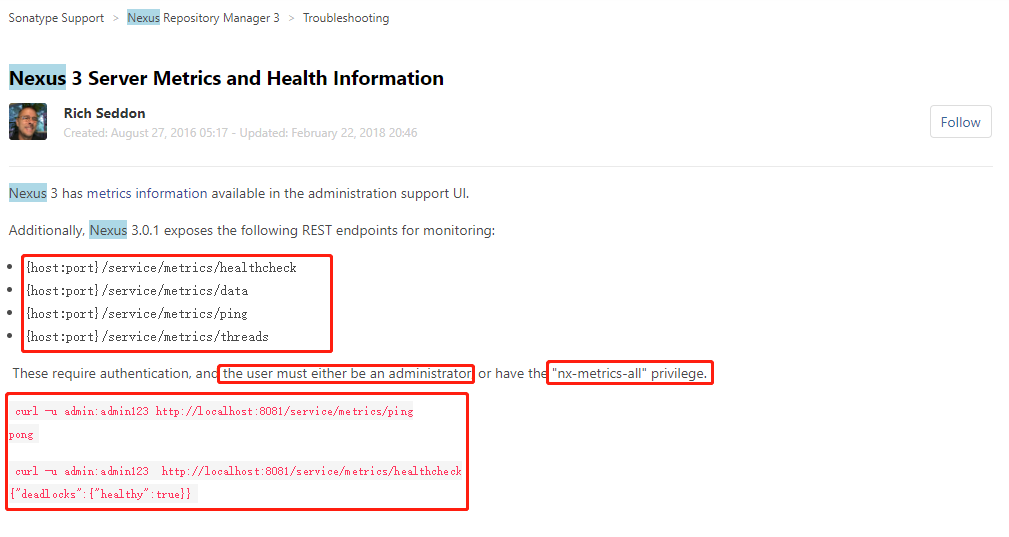
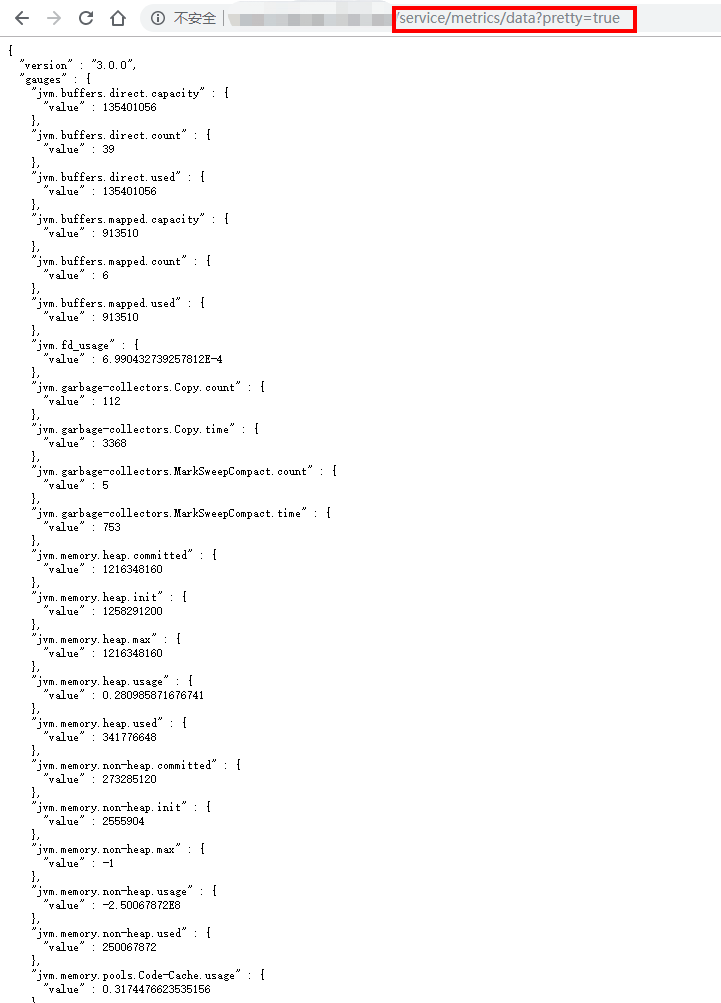
示例
https://raw.githubusercontent.com/OpenShiftDemos/nexus/master/scripts/nexus-functions
#################################################################
# Functions for Managing Sonatype Nexus #
# #
# Authors: #
# - Jorge Morales https://github.com/jorgemoralespou #
# - Siamak Sadeghianfar https://github.com/siamaksade #
# #
#################################################################
#
# add_nexus2_repo [repo-id] [repo-url] [nexus-username] [nexus-password] [nexus-url]
#
function add_nexus2_repo() {
local _REPO_ID=$1
local _REPO_URL=$2
local _NEXUS_USER=$3
local _NEXUS_PWD=$4
local _NEXUS_URL=$5
read -r -d '' _REPO_JSON << EOM
{
"data": {
"repoType": "proxy",
"id": "$_REPO_ID",
"name": "$_REPO_ID",
"browseable": true,
"indexable": true,
"notFoundCacheTTL": 1440,
"artifactMaxAge": -1,
"metadataMaxAge": 1440,
"itemMaxAge": 1440,
"repoPolicy": "RELEASE",
"provider": "maven2",
"providerRole": "org.sonatype.nexus.proxy.repository.Repository",
"downloadRemoteIndexes": true,
"autoBlockActive": true,
"fileTypeValidation": true,
"exposed": true,
"checksumPolicy": "WARN",
"remoteStorage": {
"remoteStorageUrl": "$_REPO_URL",
"authentication": null,
"connectionSettings": null
}
}
}
EOM
$ curl -v -f -X POST -H "Accept: application/json" -H "Content-Type: application/json" -d "$_REPO_JSON" -u "$_NEXUS_USER:$_NEXUS_PWD" "$_NEXUS_URL/service/local/repositories"
}
#
# add_nexus2_group_repo [repo-id] [group-id] [nexus-username] [nexus-password] [nexus-url]
#
function add_nexus2_group_repo() {
local _REPO_ID=$1
local _GROUP_ID=$2
local _NEXUS_USER=$3
local _NEXUS_PWD=$4
local _NEXUS_URL=$5
GROUP_JSON=$($ curl -s -H "Accept: application/json" -H "Content-Type: application/json" -f -X GET -u "$_NEXUS_USER:$_NEXUS_PWD" "$_NEXUS_URL/service/local/repo_groups/$_GROUP_ID")
GROUP_JSON_WITH_REPO=$(echo $GROUP_JSON | sed "s/\"repositories\":\[/\"repositories\":[{\"id\": \"$_REPO_ID\"},/g")
$ curl -v -f -X PUT -H "Accept: application/json" -H "Content-Type: application/json" -d "$GROUP_JSON_WITH_REPO" -u "$_NEXUS_USER:$_NEXUS_PWD" "$_NEXUS_URL/service/local/repo_groups/$_GROUP_ID"
}
#
# add_nexus2_redhat_repos [nexus-username] [nexus-password] [nexus-url]
#
function add_nexus2_redhat_repos() {
local _NEXUS_USER=$1
local _NEXUS_PWD=$2
local _NEXUS_URL=$3
add_nexus2_repo redhat-ga https://maven.repository.redhat.com/ga/ $_NEXUS_USER $_NEXUS_PWD $_NEXUS_URL
add_nexus2_repo redhat-ea https://maven.repository.redhat.com/earlyaccess/all/ $_NEXUS_USER $_NEXUS_PWD $_NEXUS_URL
add_nexus2_repo redhat-techpreview https://maven.repository.redhat.com/techpreview/all $_NEXUS_USER $_NEXUS_PWD $_NEXUS_URL
add_nexus2_repo jboss-ce https://repository.jboss.org/nexus/content/groups/public/ $_NEXUS_USER $_NEXUS_PWD $_NEXUS_URL
add_nexus2_group_repo jboss-ce public $_NEXUS_USER $_NEXUS_PWD $_NEXUS_URL
add_nexus2_group_repo redhat-ga public $_NEXUS_USER $_NEXUS_PWD $_NEXUS_URL
add_nexus2_group_repo redhat-ea public $_NEXUS_USER $_NEXUS_PWD $_NEXUS_URL
add_nexus2_group_repo redhat-techpreview public $_NEXUS_USER $_NEXUS_PWD $_NEXUS_URL
}
#
# add_nexus3_repo [repo-id] [repo-url] [nexus-username] [nexus-password] [nexus-url]
#
function add_nexus3_repo() {
local _REPO_ID=$1
local _REPO_URL=$2
local _NEXUS_USER=$3
local _NEXUS_PWD=$4
local _NEXUS_URL=$5
read -r -d '' _REPO_JSON << EOM
{
"name": "$_REPO_ID",
"type": "groovy",
"content": "repository.createMavenProxy('$_REPO_ID','$_REPO_URL')"
}
EOM
# Pre Nexus 3.8
$ curl -v -H "Accept: application/json" -H "Content-Type: application/json" -d "$_REPO_JSON" -u "$_NEXUS_USER:$_NEXUS_PWD" "${_NEXUS_URL}/service/siesta/rest/v1/script/"
$ curl -v -X POST -H "Content-Type: text/plain" -u "$_NEXUS_USER:$_NEXUS_PWD" "${_NEXUS_URL}/service/siesta/rest/v1/script/$_REPO_ID/run"
# Post Nexus 3.8
$ curl -v -H "Accept: application/json" -H "Content-Type: application/json" -d "$_REPO_JSON" -u "$_NEXUS_USER:$_NEXUS_PWD" "${_NEXUS_URL}/service/rest/v1/script/"
$ curl -v -X POST -H "Content-Type: text/plain" -u "$_NEXUS_USER:$_NEXUS_PWD" "${_NEXUS_URL}/service/rest/v1/script/$_REPO_ID/run"
}
#
# add_nexus3_group_repo [comma-separated-repo-ids] [group-id] [nexus-username] [nexus-password] [nexus-url]
#
function add_nexus3_group_repo() {
local _REPO_IDS=$1
local _GROUP_ID=$2
local _NEXUS_USER=$3
local _NEXUS_PWD=$4
local _NEXUS_URL=$5
read -r -d '' _REPO_JSON << EOM
{
"name": "$_GROUP_ID",
"type": "groovy",
"content": "repository.createMavenGroup('$_GROUP_ID', '$_REPO_IDS'.split(',').toList())"
}
EOM
# Pre Nexus 3.8
$ curl -v -H "Accept: application/json" -H "Content-Type: application/json" -d "$_REPO_JSON" -u "$_NEXUS_USER:$_NEXUS_PWD" "${_NEXUS_URL}/service/siesta/rest/v1/script/"
$ curl -v -X POST -H "Content-Type: text/plain" -u "$_NEXUS_USER:$_NEXUS_PWD" "${_NEXUS_URL}/service/siesta/rest/v1/script/$_GROUP_ID/run"
# Post Nexus 3.8
$ curl -v -H "Accept: application/json" -H "Content-Type: application/json" -d "$_REPO_JSON" -u "$_NEXUS_USER:$_NEXUS_PWD" "${_NEXUS_URL}/service/rest/v1/script/"
$ curl -v -X POST -H "Content-Type: text/plain" -u "$_NEXUS_USER:$_NEXUS_PWD" "${_NEXUS_URL}/service/rest/v1/script/$_GROUP_ID/run"
}
#
# add_nexus3_redhat_repos [nexus-username] [nexus-password] [nexus-url]
#
function add_nexus3_redhat_repos() {
local _NEXUS_USER=$1
local _NEXUS_PWD=$2
local _NEXUS_URL=$3
add_nexus3_repo redhat-ga https://maven.repository.redhat.com/ga/ $_NEXUS_USER $_NEXUS_PWD $_NEXUS_URL
add_nexus3_repo redhat-ea https://maven.repository.redhat.com/earlyaccess/all/ $_NEXUS_USER $_NEXUS_PWD $_NEXUS_URL
add_nexus3_repo redhat-techpreview https://maven.repository.redhat.com/techpreview/all $_NEXUS_USER $_NEXUS_PWD $_NEXUS_URL
add_nexus3_repo jboss-ce https://repository.jboss.org/nexus/content/groups/public/ $_NEXUS_USER $_NEXUS_PWD $_NEXUS_URL
add_nexus3_group_repo maven-central,maven-releases,maven-snapshots,jboss-ce,redhat-ga,redhat-ea,redhat-techpreview maven-all-public $_NEXUS_USER $_NEXUS_PWD $_NEXUS_URL
}