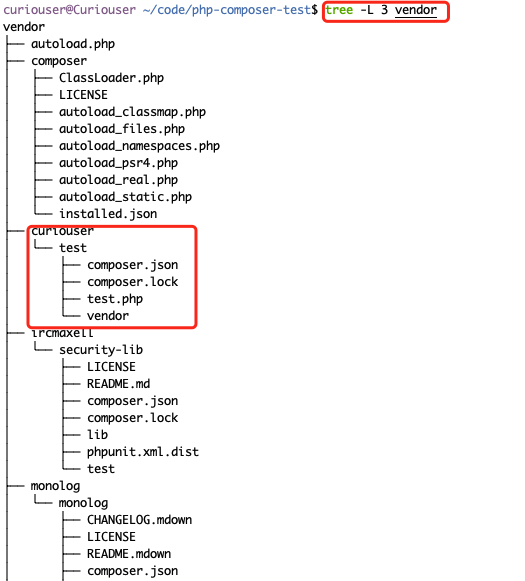Nexus支持Composer仓库
一、简介
Nexus 3 默认暂不支持PHP Composer仓库,但是可以通过第三方插件支持
插件Github地址:https://github.com/sonatype-nexus-community/nexus-repository-composer
- Group类型仓库
composer-publiccomposer-packagistcomposer-hosted
- Proxy类型仓库
composer-packagist:https://packagist.org/
- Hosted类型仓库
composer-hosted
二、编译、安装插件
git clone https://github.com/sonatype-nexus-community/nexus-repository-composer.git
mvn clean package
# 编译成功后,生成的Jar包在nexus-repository-composer/target下
将插件jar包放到
<nexus_dir>/system/org/sonatype/nexus/plugins/nexus-repository-composer/0.0.2/nexus-repository-composer-0.0.2.jar编辑
<nexus_dir>/system/org/sonatype/nexus/assemblies/nexus-core-feature/3.x.y/nexus-core-feature-3.x.y-features.xml,添加<feature prerequisite="false" dependency="false">nexus-repository-rubygems</feature> + <feature prerequisite="false" dependency="false">nexus-repository-composer</feature> <feature prerequisite="false" dependency="false">nexus-repository-gitlfs</feature> </feature>+ <feature name="nexus-repository-composer" description="org.sonatype.nexus.plugins:nexus-repository-composer" version="0.0.2"> + <details>org.sonatype.nexus.plugins:nexus-repository-composer</details> + <bundle>mvn:org.sonatype.nexus.plugins/nexus-repository-composer/0.0.2</bundle> + </feature> </features>重启Nexus,看是否支持创建Composer仓库了
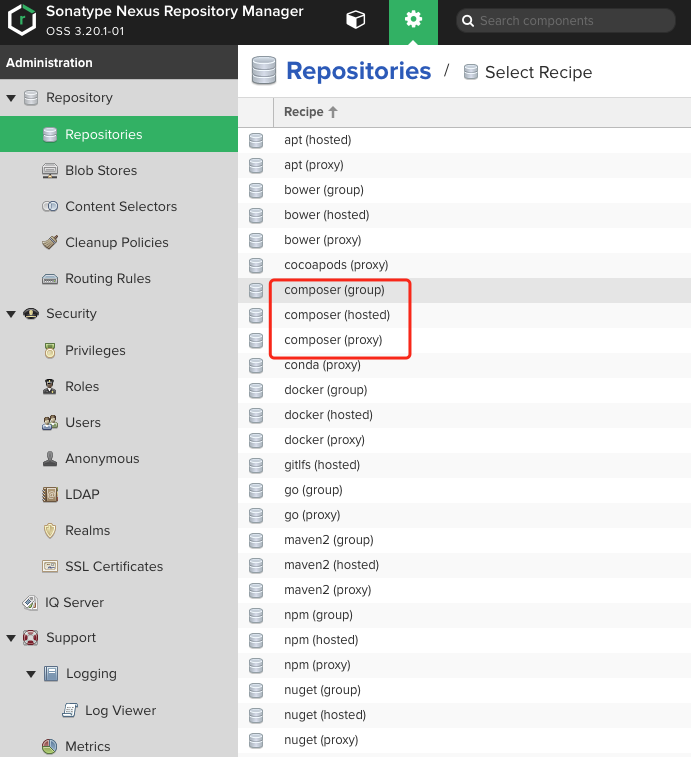
三、仓库配置
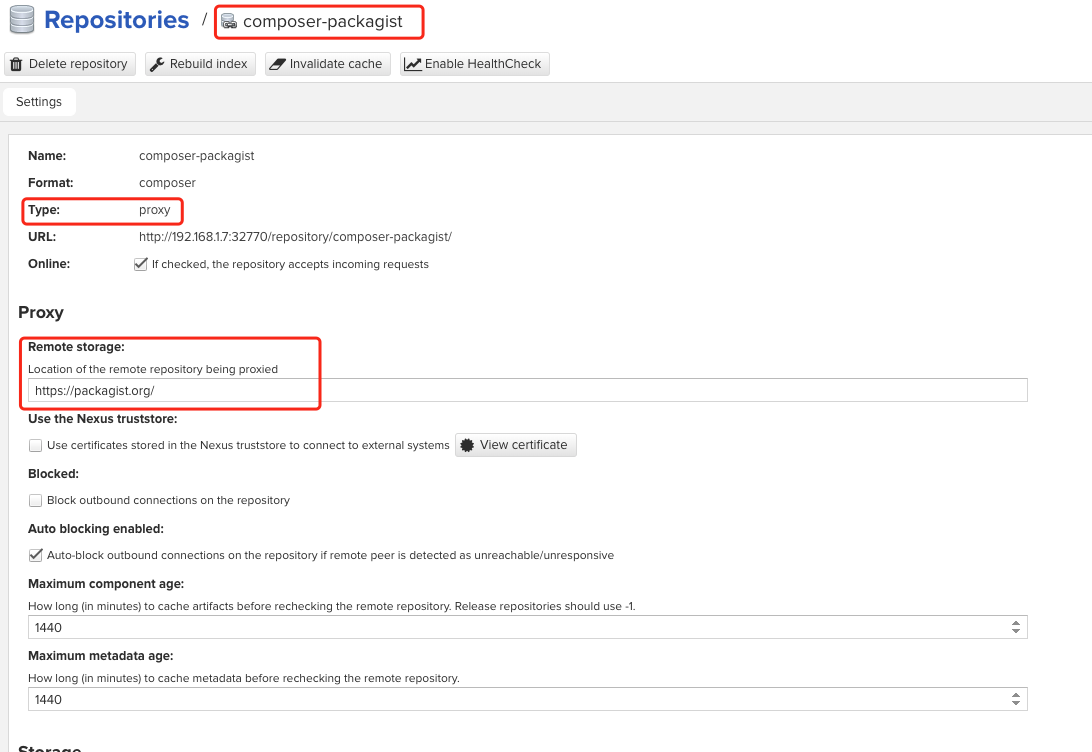
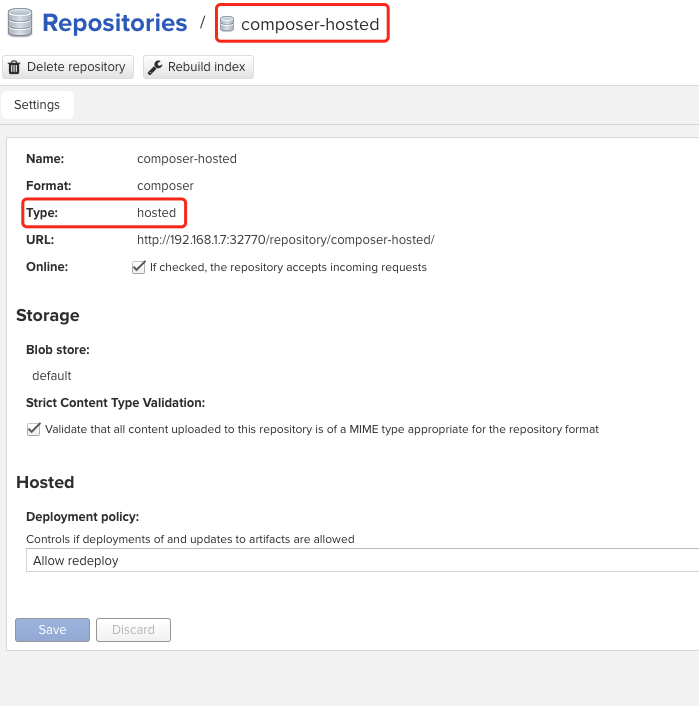
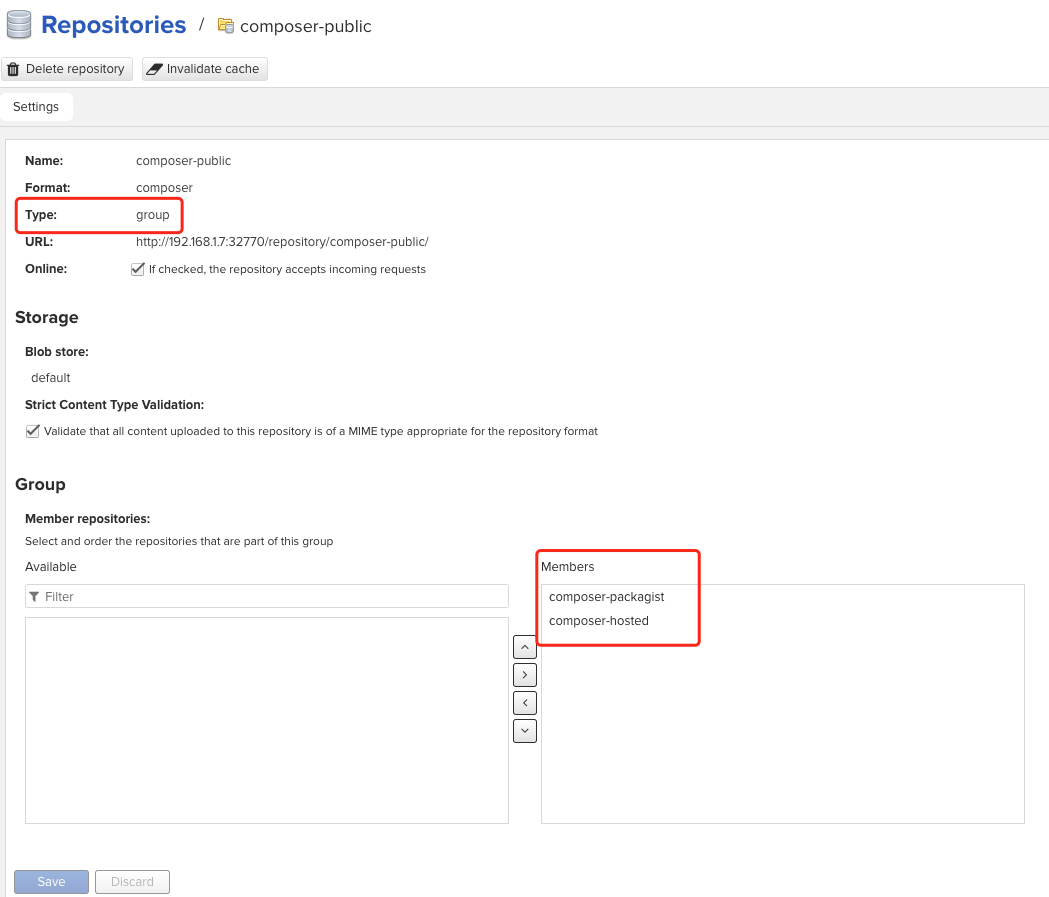
四、使用
1、安装Composer
curl -sS https://getcomposer.org/installer | php
mv composer.phar /usr/local/bin/composer
composer --version
2、Composer配置使用私有源
方式一:配置Composer全局使用私有源
①手动
composer config -g repo.packagist composer http://Neuxs-IP:8081/repository/composer-public/ # Composer默认使用ssl连接代理源,使用私有仓库源时,使用的HTTP,需要关闭SSL
composer config -g -- disable-tls true
composer config -g -- secure-http false
②使用crm工具
#安装
composer global require slince/composer-registry-manager ^2.0
# 添加公司内部的私有源
composer repo:add synology-nxus http://Neuxs-IP:8081/repository/composer-public/
# 查看所有的私有源
composer repo:ls
# 切换到私有源
composer repo:use synology-nxus
方式二:配置项目级别配置使用私有源
编写项目根目录下的composer.json
{
"packagist.org": false ,
"repositories": {
"packagist": {
"type": "composer",
"url": "http://Neuxs-IP:8081/repository/composer-public/"
}
},
"config": {
"secure-http": false
},
"require": {
"monolog/monolog": "1.0.*",
"pugx/shortid-php":"v0.5.1"
}
}
3、安装依赖
composer会根据当前路径下composer.json中写的下载依赖
composer install
# 依赖会被下载当前目录下的vendor文件夹中
手动添加依赖
composer require monolog/monolog
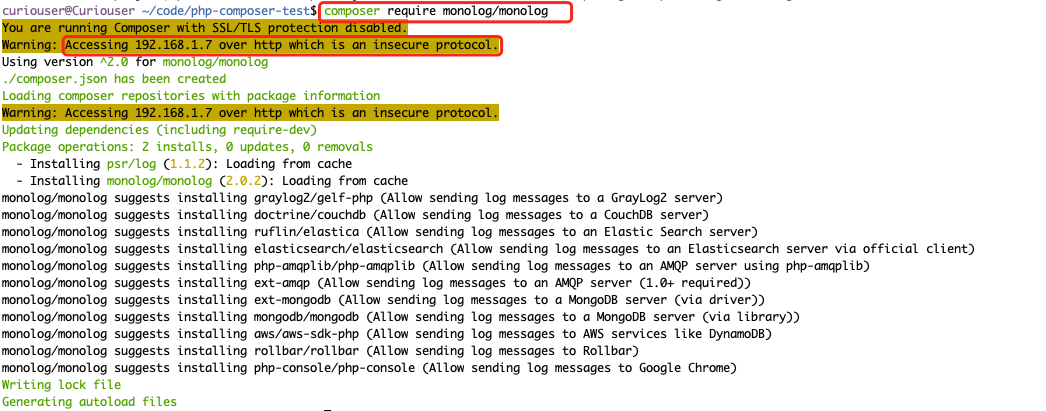
4、上传包到Hosted类型的仓库中
编辑composer.json,添加项目包的信息,像名字,描述,版本号,维护者等信息。
{ "version": "1.0", "name": "php-composer-test", "description": "this is a demo composer repo", "authors": [{ "name": "curiouser", "email": "12345678@qq.com" }], "packagist.org": false , "repositories": { "packagist": { "type": "composer", "url": "http://Neuxs-IP:8081/repository/composer-public/" } }, "config": { "secure-http": false }, "require": { "monolog/monolog": "1.0.*", "pugx/shortid-php":"v0.5.1" } }归档项目
composer archive --format=zip上传归档项目包
curl -v --user 'user:pass' --upload-file example.zip http://Neuxs-IP:8081/repository/composer-hosted/packages/upload/项目名/组件名/版本号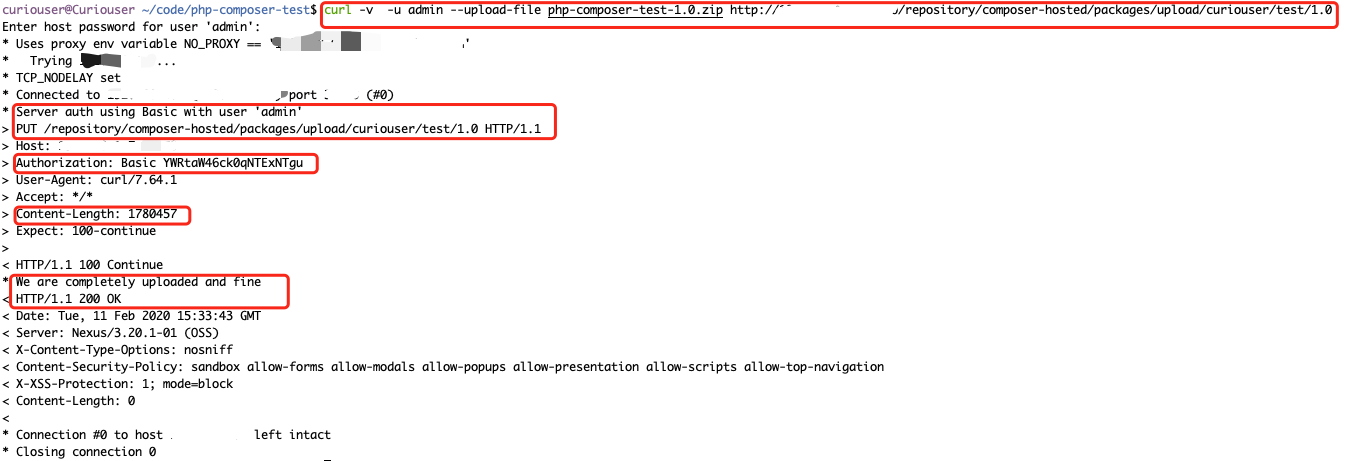
查看项目包是否已上传到Nexus中
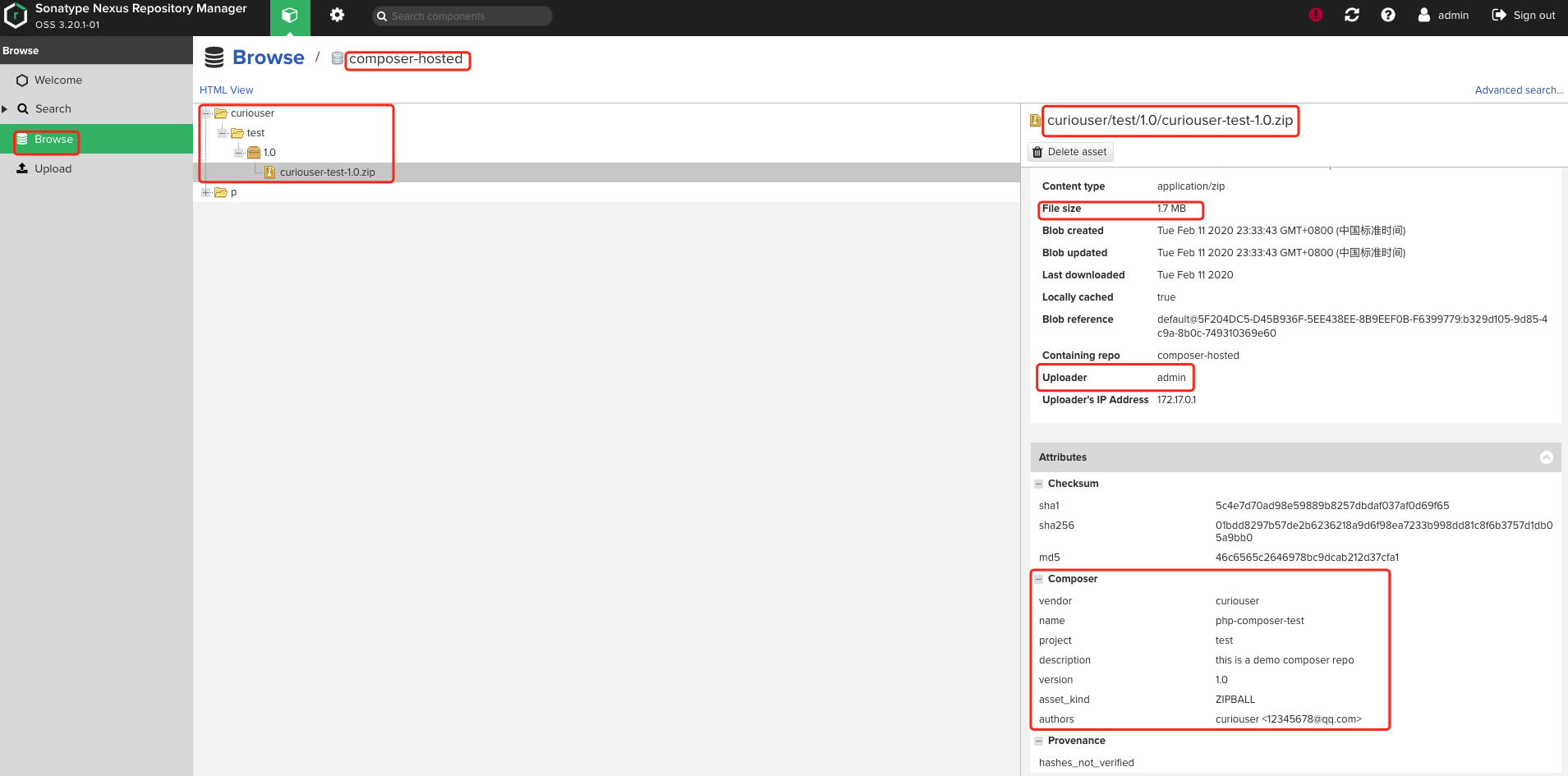
下载引用上传的包
composer require curiouser/test:1.0