一、Overviews
kubernetes 在 v1.7 中支持了日志审计功能(Alpha),在 v1.8 中为 Beta 版本,v1.12 为 GA 版本。
审计的目的
Kubernetes 审计功能提供了与安全相关的按时间顺序排列的记录集,记录单个用户、管理员或系统其他组件影响系统的活动顺序。 它能帮助集群管理员处理以下问题:
- 发生了什么?
- 什么时候发生的?
- 谁触发的?
- 活动发生在哪个(些)对象上?
- 在哪观察到的?
- 它从哪触发的?
- 活动的后续处理行为是什么?
产生的阶段
kube-apiserver 是负责接收及相应用户请求的一个组件,每一个请求都会有几个阶段,每个阶段都有对应的日志,当前支持的阶段有:
- RequestReceived :apiserver 在接收到请求后且在将该请求下发之前会生成对应的审计日志。
- ResponseStarted :在响应 header 发送后并在响应 body 发送前生成日志。这个阶段仅为长时间运行的请求生成(例如 watch)。
- ResponseComplete :当响应 body 发送完并且不再发送数据。
- Panic:内部服务器出错,请求未完成。
也就是说对 apiserver 的每一个请求理论上会有三个阶段的审计日志生成
审计记录日志级别
当前支持的日志记录级别有:
- None: 符合这条规则的日志将不会记录。
- Metadata: 记录请求的 metadata(请求的用户、timestamp、resource、verb 等等),但是不记录请求或者响应的消息体。
- Request: 记录事件的 metadata 和请求的消息体,但是不记录响应的消息体。这不适用于非资源类型的请求。
- RequestResponse: 记录事件的 metadata,请求和响应的消息体。这不适用于非资源类型的请求。
日志记录策略
在记录日志的时候尽量只记录所需要的信息,不需要的日志尽可能不记录,避免造成系统资源的浪费。
- 一个请求不要重复记录,每个请求有三个阶段,只记录其中需要的阶段
- 不要记录所有的资源,不要记录一个资源的所有子资源
- 系统的请求不需要记录,kubelet、kube-proxy、kube-scheduler、kube-controller-manager 等对 kube-apiserver 的请求不需要记录
- 对一些认证信息(secerts、configmaps、token 等)的 body 不记录
审计日志格式
- json
{ "kind": "Event", "apiVersion": "audit.k8s.io/v1beta1", "metadata": { "creationTimestamp": "2019-07-23T09:02:19Z" }, "level": "Request", "timestamp": "2019-07-23T09:02:19Z", "auditID": "eb481add-fdac-48a3-a302-1c33d73bfdbf", "stage": "RequestReceived", "requestURI": "/api/v1/namespaces/kube-system/configmaps/openshift-master-controllers", "verb": "update", "user": { "username": "system:openshift-master", "groups": [ "system:masters", "system:authenticated" ] }, "sourceIPs": [ "192.168.1.96" ], "objectRef": { "resource": "configmaps", "namespace": "kube-system", "name": "openshift-master-controllers", "apiVersion": "v1" }, "requestReceivedTimestamp": "2019-07-23T09:02:19.148057Z", "stageTimestamp": "2019-07-23T09:02:19.148057Z" } legacy
2019-07-23T23:50:06.223368641+08:00 AUDIT: id="3574e2e0-06b1-44d8-bc6c-5983c402d55e" stage="ResponseComplete" ip="192.168.1.96" method="update" user="system:openshift-master" groups="\"system:masters\",\"system:authenticated\"" as="<self>" asgroups="<lookup>" namespace="kube-system" uri="/api/v1/namespaces/kube-system/configmaps/openshift-master-controllers" response="200"
支持的审计日志存储后端
审计后端可以将审计事件导出到外部存储。 Kube-apiserver 提供两个后端:
Log 后端: 将事件写入文件,落到磁盘。如果有多个api-server,审计日志文件会分散,无法集中分析。此时可以使用logstash或fluend进行日志采集汇聚到elsticsearch中
Webhook 后端: 将事件发送到外部存储系统的API接口中。例如可以将审计日志发生到logstash监听的http接口中进行处理并吐到elsticsearch中进行汇聚查看
注意
- 审计日志记录功能会增加 API server 的内存消耗,因为需要为每个请求存储审计所需的某些上下文。 此外,内存消耗取决于审计日志记录的配置。
二、openshift开启自定义策略的审计功能
创建审计日志的存储路径
mkdir /etc/origin/master/audit
# 注意:审计日志文件的存储路径必须是kube-system命名空间下apiservser pod挂载目录下的子路径。
# ocp 3.11版本的apiserver是以pod的形式运行在kube-system命名空间下的,它所需要的配置文件等Volume资源都是以hostpath的形式挂载上去的,例如ocp节点上的/etc/origin/master目录
编辑/etc/origin/master/master-config.yaml
****省略********
auditConfig:
auditFilePath: "/etc/origin/master/audit/audit-ocp.log" # 指定审计日志文件的存储路径
enabled: true # 开启审计功能
logFormat: "json" # 指定输出审计日志的格式。可指定为"json"或"legacy"
maximumFileRetentionDays: 10 # 指定审计日志文件的保留天数
maximumFileSizeMegabytes: 100 # 指定审计日志文件的最大Byte
maximumRetainedFiles: 5 # 指定审计日志文件的保留个数
policyConfiguration: null # 是否使用默认的审计策略
policyFile: "/etc/origin/master/audit-policy.yaml" # 自定义的审计策略配置文件
****省略********
创建自定义的审计策略配置文件
kind: Policy
omitStages:
- "ResponseStarted"
rules:
- level: None
users: ["system:kube-proxy"]
verbs: ["watch"]
resources:
- group: ""
resources: ["endpoints", "services"]
- level: None
userGroups: ["system:authenticated"]
nonResourceURLs:
- "/api*" # Wildcard matching.
- "/version"
- level: Request
verbs: ["update"]
resources:
- group: "" # core API group
resources: ["configmaps","secrets"]
# This rule only applies to resources in the "kube-system" namespace.
# The empty string "" can be used to select non-namespaced resources.
namespaces: ["kube-system"]
# Log configmap and secret changes in all other namespaces at the metadata level.
- level: None
verbs: ["update"]
resources:
- group: "" # core API group
resources: ["secrets", "configmaps"]
# Log all other resources in core and extensions at the request level.
- level: None
resources:
- group: "" # core API group
- group: "extensions" # Version of group should NOT be included.
# Log login failures from the web console or CLI. Review the logs and refine your policies.
- level: Metadata
nonResourceURLs:
- /login*
- /oauth*
- level: Metadata
userGroups: ["system:authenticated:oauth"]
verbs: ["create", "delete"]
resources:
- group: "project.openshift.io"
resources: ["projectrequests", "projects"]
omitStages:
- RequestReceived
重启APIServer和Controller
#对于OCP版本大于3.9的
/usr/local/bin/master-restart api
/usr/local/bin/master-restart controllers
# 对于OCP版本小于3.9的
systemctl restart atomic-openshift-master-api
systemctl restart atomic-openshift-master-controllers
三、使用openshift集群的Fluentd收集审计日志到集群内的elasticsearch
配置OCP集群中的Fluentd挂载审计日志的存储目录(OCP集群中日志系统的fluentd是以DaemonSet形式收集节点上容器的日志到elasticsearch的,它是将节点的/var/lib/docker目录以hostpath形式挂载到容器中的)
oc set volume ds/logging-fluentd --add --mount-path=/etc/origin/master/audit --name=audit --type=hostPath --path=/etc/origin/master/audit -n openshift-logging
配置OCP集群中的Fluentd监控审计日志目录下的日志
oc edit cm/logging-fluentd -n openshift-logging
*****省略*******
## sources
*****省略*******
@include configs.d/user/input-audit.conf
*****省略*******
input-audit.conf: |
<source>
@type tail
@id audit-ocp
path /etc/origin/master/audit/audit-ocp.log
pos_file /etc/origin/master/audit/audit.pos
tag audit.requests
format json
</source>
<match audit**>
@type copy
<store>
@type elasticsearch
log_level debug
host "#{ENV['OPS_HOST']}"
port "#{ENV['OPS_PORT']}"
scheme https
ssl_version TLSv1_2
index_name .audit
user fluentd
password changeme
client_key "#{ENV['OPS_CLIENT_KEY']}"
client_cert "#{ENV['OPS_CLIENT_CERT']}"
ca_file "#{ENV['OPS_CA']}"
type_name com.redhat.ocp.audit
reload_connections "#{ENV['ES_RELOAD_CONNECTIONS'] || 'false'}"
reload_after "#{ENV['ES_RELOAD_AFTER'] || '100'}"
sniffer_class_name "#{ENV['ES_SNIFFER_CLASS_NAME'] || 'Fluent::ElasticsearchSimpleSniffer'}"
reload_on_failure false
flush_interval "#{ENV['ES_FLUSH_INTERVAL'] || '5s'}"
max_retry_wait "#{ENV['ES_RETRY_WAIT'] || '300'}"
disable_retry_limit true
buffer_type file
buffer_path '/var/lib/fluentd/buffer-output-es-auditlog'
buffer_queue_limit "#{ENV['BUFFER_QUEUE_LIMIT'] || '1024' }"
buffer_chunk_limit "#{ENV['BUFFER_SIZE_LIMIT'] || '1m' }"
buffer_queue_full_action "#{ENV['BUFFER_QUEUE_FULL_ACTION'] || 'exception'}"
request_timeout 2147483648
</store>
</match>
*****省略*******
重启Fluentd
oc delete po -l component=fluentd -n openshift-logging
在ocp集群系统的Kibana上添加".audit*"的Index Pattern,并在"Discover"查看、筛选审计日志
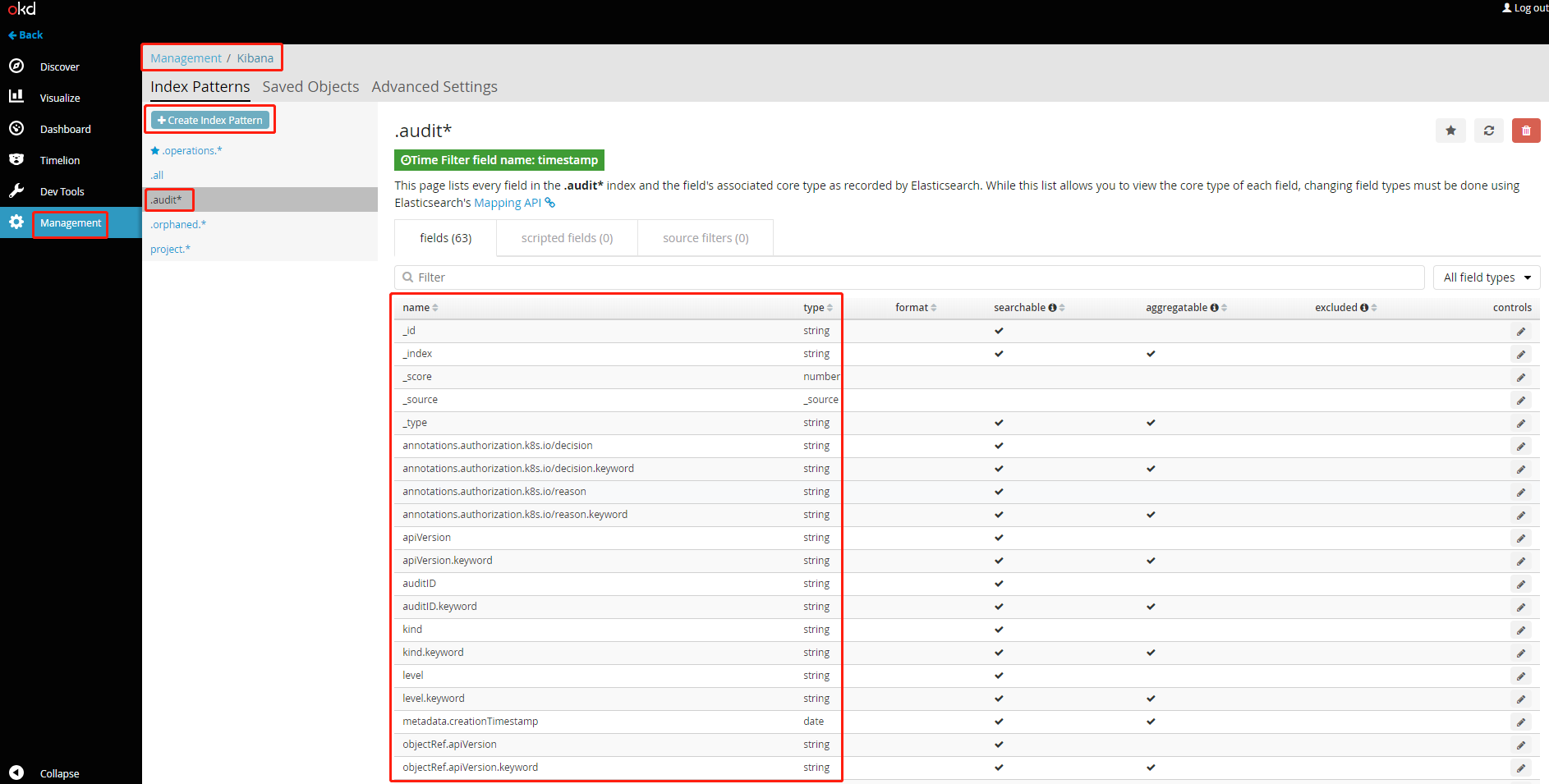
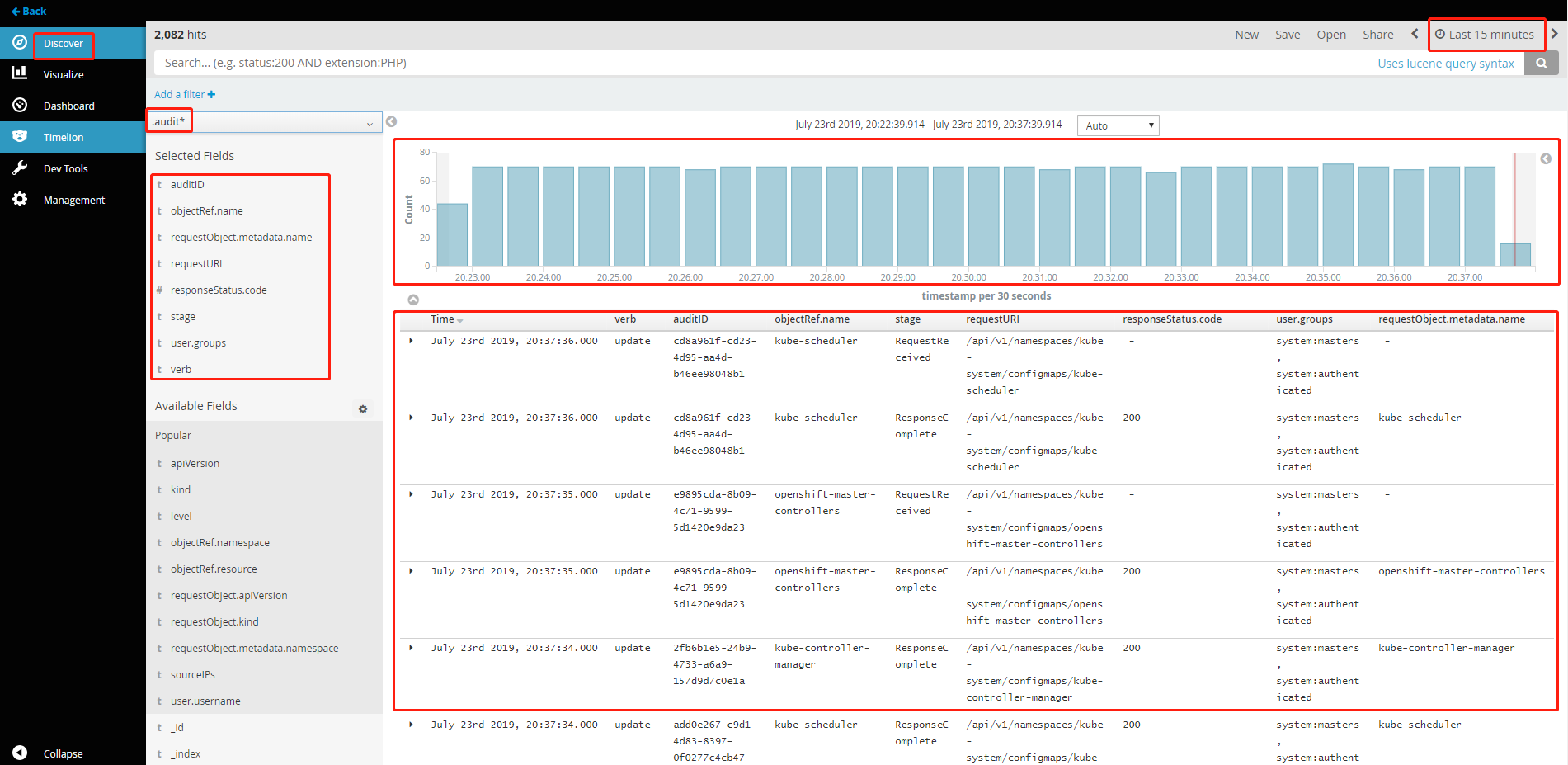
四、将审计日志通过WebHook
发送到OCP外部的Logstash或者Fluentd 接收后端
可使用Logstash或者Fluentd作为后端来接收Api-Server通过web hook方式发送的审计日志。Logstash和Fluentd可以是ocp集群外二进制方式安装运行的,也可以是原生Docker运行的,甚至可以是另外一个集群中容器化的。一个原则就是不要放到审计日志产生集群的内部。防止apiserver启动起来了,有了一些操作,logstash还没有启动起来,丢失审计日志。再者审计日志后端最好选择适合自己的,审计日志落一份,重复记录也没多大意义。
方式一:使用OCP集群外二进制方式安装的Logstash来接收ApiServer通过web hook方式发送过来的审计日志并过滤、存储到本地文件中
安装logstash
bash -c 'cat > /etc/yum.repos.d/elasticsearch.repo <<EOF
[elasticsearch-7.x]
name=Elasticsearch repository for7.x packages
baseurl=https://artifacts.elastic.co/packages/7.x/yum
gpgcheck=1
gpgkey=https://artifacts.elastic.co/GPG-KEY-elasticsearch
enabled=1
autorefresh=1
type=rpm-md
EOF' ;\
yum clean all && \
yum install logstash -y
设置logstash,/etc/logstash/logstash.yml
# ------------ Pipeline Configuration Settings --------------
# Where to fetch the pipeline configuration for the main pipeline
path.config: /etc/logstash/conf.d/
*************************省略******************************
# ------------ Data path ------------------
# Which directory should be used by logstash and its plugins for any persistent needs. Defaults to LOGSTASH_HOME/data
path.data: /data/logs/logstash/data/
*************************省略******************************
# ------------ Debugging Settings -------------
# Options for log.level: fatal/error/warn/info (default)/debug/trace
log.level: info
path.logs: /data/logs/logstash/logs
创建监听HTTP 8081端口的pipeline
cat <<EOF > /etc/logstash/conf.d/accept-audit-log.conf
input{
http{
host => "0.0.0.0"
port => 8081
}
}
filter{
split{
# Webhook audit backend sends several events together with EventList
# split each event here.
field=>[items]
# We only need event subelement, remove others.
remove_field=>[headers, metadata, apiVersion, kind, "@version", host]
}
mutate{
rename => {items=>event}
}
}
output{
file{
# Audit events from different users will be saved into different files.
path=>"/data/logs/logstash/ocp-audit-logs/ocp-audit-%{[event][user][username]}/audit-%{+YYYY-MM-dd}.log"
}
}
EOF
启动logstash
mkdir -p /data/logs/logstash/{data,logs,ocp-audit-logs}
chown -R logstash:logstash /data/logs/logstash
system start logstash
# 或者
/usr/share/logstash/bin/logstash -f /etc/logstash/config --path.settings /etc/logstash/
测试logstash的联通性。一是看logstash pipeline监听的HTTP端口是否开启。二是尝试发送一个带有模拟数据的POST请求,看其是否会pipeline指定的数据目录生成日志文件
ss -ntl |grep 8081
curl -X POST \
http://192.168.1.96:8081 \
-H 'Accept: */*' \
-H 'Cache-Control: no-cache' \
-H 'Connection: keep-alive' \
-H 'Content-Type: application/json' \
-H 'accept-encoding: gzip, deflate' \
-d '{"kind":"Event","apiVersion":"audit.k8s.io/v1beta1","metadata":{"creationTimestamp":"2019-07-23T14:27:54Z"},"level":"Request","timestamp":"2019-07-23T14:27:54Z","auditID":"29bf32ba-4bea-4b4f-a1fb-cd091b2188ff","stage":"ResponseComplete","requestURI":"/api/v1/namespaces/kube-system/configmaps/openshift-master-controllers","verb":"update","user":{"username":"system:openshift-master","groups":["system:masters","system:authenticated"]},"sourceIPs":["192.168.1.96"],"objectRef":{"resource":"configmaps","namespace":"kube-system","name":"openshift-master-controllers","uid":"d54578ea-425e-11e9-b1bd-000c2976c04e","apiVersion":"v1","resourceVersion":"8285989"},"responseStatus":{"metadata":{},"code":200},"requestObject":{"kind":"ConfigMap","apiVersion":"v1","metadata":{"name":"openshift-master-controllers","namespace":"kube-system","selfLink":"/api/v1/namespaces/kube-system/configmaps/openshift-master-controllers","uid":"d54578ea-425e-11e9-b1bd-000c2976c04e","resourceVersion":"8285989","creationTimestamp":"2019-03-09T11:31:08Z","annotations":{"control-plane.alpha.kubernetes.io/leader":"{\"holderIdentity\":\"allinone.okd311.curiouser.com\",\"leaseDurationSeconds\":15,\"acquireTime\":\"2019-03-09T11:31:01Z\",\"renewTime\":\"2019-07-23T14:27:54Z\",\"leaderTransitions\":0}"}}},"requestReceivedTimestamp":"2019-07-23T14:27:54.894767Z","stageTimestamp":"2019-07-23T14:27:54.899643Z","annotations":{"authorization.k8s.io/decision":"allow","authorization.k8s.io/reason":""}}'
创建audit的webhook配置文件/etc/origin/master/audit-policy.yaml
cat <<EOF > /etc/origin/master/audit-policy.yaml
apiVersion: v1
clusters:
- cluster:
server: http://192.168.1.96:8081
name: logstash
contexts:
- context:
cluster: logstash
user: ""
name: default-context
current-context: default-context
kind: Config
preferences: {}
users: []
EOF
编辑/etc/origin/master/master-config.yaml,添加webhook相关的参数
****省略********
auditConfig:
auditFilePath: "/etc/origin/master/audit/audit-ocp.log" # 指定审计日志文件的存储路径
enabled: true # 开启审计功能
logFormat: "json" # 指定输出审计日志的格式。可指定为"json"或"legacy"
maximumFileRetentionDays: 10 # 指定审计日志文件的保留天数
maximumFileSizeMegabytes: 100 # 指定审计日志文件的最大Byte
maximumRetainedFiles: 5 # 指定审计日志文件的保留个数
policyConfiguration: null # 是否使用默认的审计策略
policyFile: "/etc/origin/master/audit-policy.yaml" # 自定义的审计策略配置文件
#==========以下配置项为添加的webhook参数===========================================================================
webHookKubeConfig: /etc/origin/master/audit-webhook-config.yaml # 指定WebHook的配置文件(同样路径要指定在ApiServer POD已挂载的路径下)
webHookMode: batch # 可选参数"batch"和"blocking"
****省略********
重启APIServer和Controller
#对于OCP版本大于3.9的
/usr/local/bin/master-restart api
/usr/local/bin/master-restart controllers
# 对于OCP版本小于3.9的
systemctl restart atomic-openshift-master-api
systemctl restart atomic-openshift-master-controllers
验证,用除"system:admin"用户外的其他用户创建project,然后再删除project,最后查看logstash配置的审计日志存储目录下是否生成对应的文件
oc login -u admin -p
oc new-project test
oc delete project test
$ tree -L 2 /data/logs/logstash/ocp-audit-logs/
/data/logs/logstash/ocp-audit-logs/
├── ocp-audit-admin
│ └── audit-2019-07-23.log
└── ocp-audit-system:openshift-master
└── audit-2019-07-23.log
$ cat /data/logs/logstash/ocp-audit-logs/ocp-audit-admin/audit-2019-07-23.log
产生以下内容。显示一次创建成功,另一次创建失败,原因是project已经存在(特意测试),一次删除project等日志。
{"event":{"metadata":{"creationTimestamp":"2019-07-23T14:45:03Z"},"stageTimestamp":"2019-07-23T14:45:03.019249Z","level":"Metadata","timestamp":"2019-07-23T14:45:02Z","sourceIPs":["192.168.1.96"],"objectRef":{"apiGroup":"project.openshift.io","resource":"projectrequests","name":"test","apiVersion":"v1"},"responseStatus":{"metadata":{},"code":201},"user":{"extra":{"scopes.authorization.openshift.io":["user:full"]},"uid":"7775eba0-426e-11e9-b1bd-000c2976c04e","groups":["system:authenticated:oauth","system:authenticated"],"username":"admin"},"stage":"ResponseComplete","requestReceivedTimestamp":"2019-07-23T14:45:02.964347Z","auditID":"eec24884-b70a-4b27-80c1-431111d2f4f5","verb":"create","annotations":{"authorization.k8s.io/reason":"RBAC: allowed by ClusterRoleBinding \"cluster-admin-0\" of ClusterRole \"cluster-admin\" to User \"admin\"","authorization.k8s.io/decision":"allow"},"requestURI":"/apis/project.openshift.io/v1/projectrequests"}}
{"event":{"metadata":{"creationTimestamp":"2019-07-23T14:45:10Z"},"stageTimestamp":"2019-07-23T14:45:10.842999Z","level":"Metadata","timestamp":"2019-07-23T14:45:10Z","sourceIPs":["192.168.1.96"],"objectRef":{"apiGroup":"project.openshift.io","resource":"projectrequests","name":"test","apiVersion":"v1"},"responseStatus":{"metadata":{},"status":"Failure","reason":"AlreadyExists","code":409},"user":{"extra":{"scopes.authorization.openshift.io":["user:full"]},"uid":"7775eba0-426e-11e9-b1bd-000c2976c04e","groups":["system:authenticated:oauth","system:authenticated"],"username":"admin"},"stage":"ResponseComplete","requestReceivedTimestamp":"2019-07-23T14:45:10.836487Z","auditID":"a7b64f47-94eb-4723-b101-24e112cd0735","verb":"create","annotations":{"authorization.k8s.io/reason":"RBAC: allowed by ClusterRoleBinding \"self-provisioners\" of ClusterRole \"self-provisioner\" to Group \"system:authenticated:oauth\"","authorization.k8s.io/decision":"allow"},"requestURI":"/apis/project.openshift.io/v1/projectrequests"}}
{"event":{"metadata":{"creationTimestamp":"2019-07-23T14:45:19Z"},"stageTimestamp":"2019-07-23T14:45:19.813911Z","level":"Metadata","timestamp":"2019-07-23T14:45:19Z","sourceIPs":["192.168.1.96"],"objectRef":{"apiGroup":"project.openshift.io","resource":"projects","namespace":"test","name":"test","apiVersion":"v1"},"responseStatus":{"metadata":{},"status":"Success","code":200},"user":{"extra":{"scopes.authorization.openshift.io":["user:full"]},"uid":"7775eba0-426e-11e9-b1bd-000c2976c04e","groups":["system:authenticated:oauth","system:authenticated"],"username":"admin"},"stage":"ResponseComplete","requestReceivedTimestamp":"2019-07-23T14:45:19.805940Z","auditID":"9d3260ca-3bff-49da-9fe9-346043a29991","verb":"delete","annotations":{"authorization.k8s.io/reason":"RBAC: allowed by ClusterRoleBinding \"cluster-admin-0\" of ClusterRole \"cluster-admin\" to User \"admin\"","authorization.k8s.io/decision":"allow"},"requestURI":"/apis/project.openshift.io/v1/projects/test"}}
五、审计策略配置详解
apiVersion: audit.k8s.io/v1
kind: Policy
omitStages:
- "RequestReceived" # 审计阶段
rules: # rule按顺序匹配
- level: Request # 审计级别
verbs:
- create
- delete
resources:
- group: ""
resources:
- pods
参考链接
- https://github.com/kubernetes/kubernetes/blob/master/cluster/gce/gci/configure-helper.sh#L1101
- https://www.kubernetes.org.cn/2611.html?spm=a2c6h.12873639.article-detail.11.616c3b5fDgcMZv
- https://developer.aliyun.com/article/686982
- https://zhuanlan.zhihu.com/p/112864670
- http://blog.itpub.net/31555606/viewspace-2636723/
- https://austindewey.com/2018/10/17/integrating-advanced-audit-with-aggregated-logging-in-openshift-3-11/#test-it-out
- https://www.outcoldsolutions.com/docs/monitoring-openshift/v4/audit/
- https://docs.openshift.com/container-platform/3.11/install_config/master_node_configuration.html#master-node-config-advanced-audit
- https://docs.openshift.com/container-platform/3.11/security/monitoring.html
- https://kubernetes.io/docs/tasks/debug-application-cluster/audit/
- https://medium.com/@noqcks/kubernetes-audit-logging-introduction-464a34a53f6c
- https://www.jianshu.com/p/8117bc2fb966
- https://cloud.google.com/kubernetes-engine/docs/concepts/audit-policy?hl=zh-cn
- https://github.com/rbo/openshift-examples/tree/master/efk-auditlog
- https://github.com/openshift/origin-aggregated-logging/issues/1226